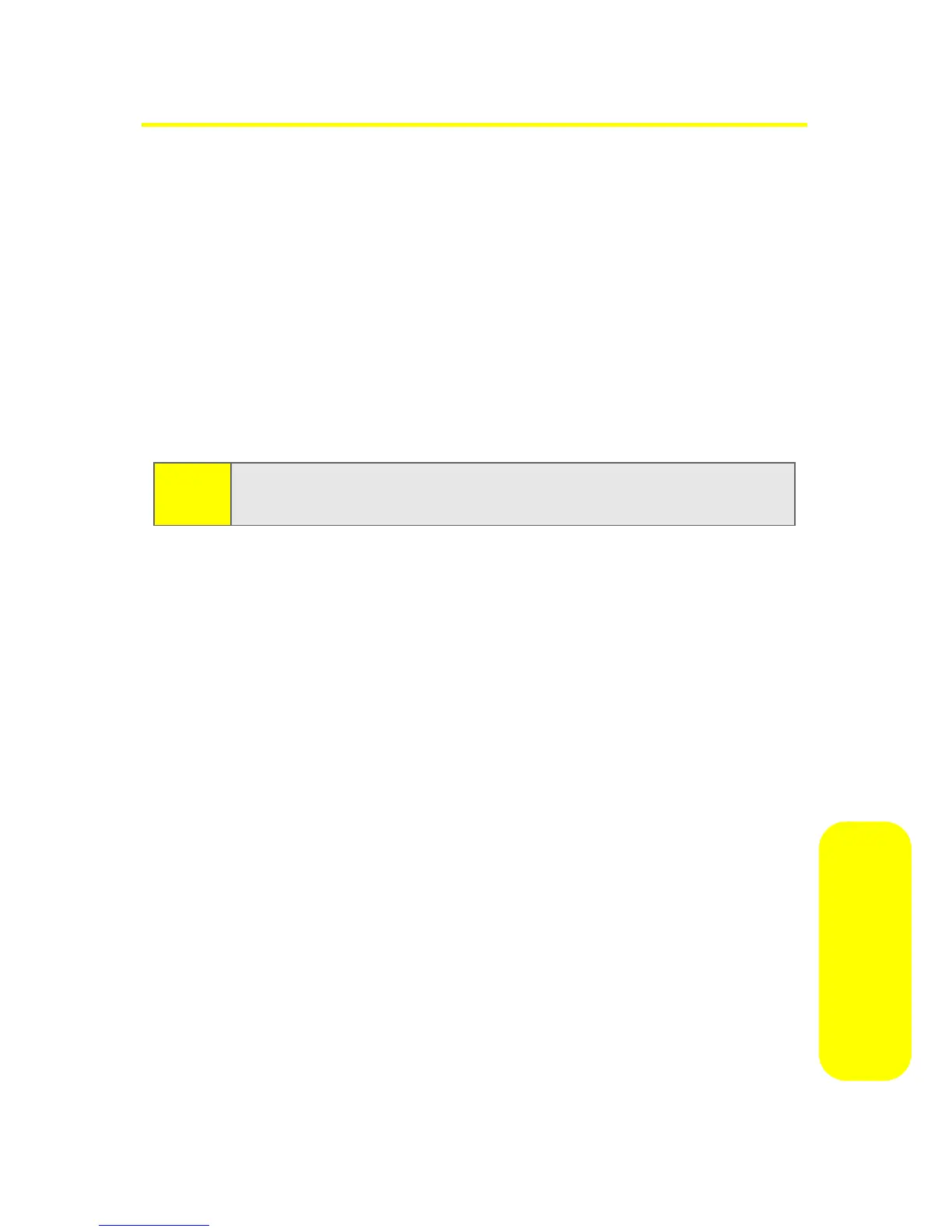Section 2L: Using Bluetooth 153
Using Bluetooth
Turning Bluetooth On and Off
By default, your device’s Bluetooth functionality is
turned off. Turning Bluetooth on allows your phone to
connect to other Bluetooth-capable devices.
To turn Bluetooth on or off:
1. Select M > Bluetooth > Setup.
2. Highlight the Power field and press M.
3. Use your navigation to select On or Off, as desired and
then press
M.
Note:
To extend battery life, set Bluetooth power to Off when not in
use.
