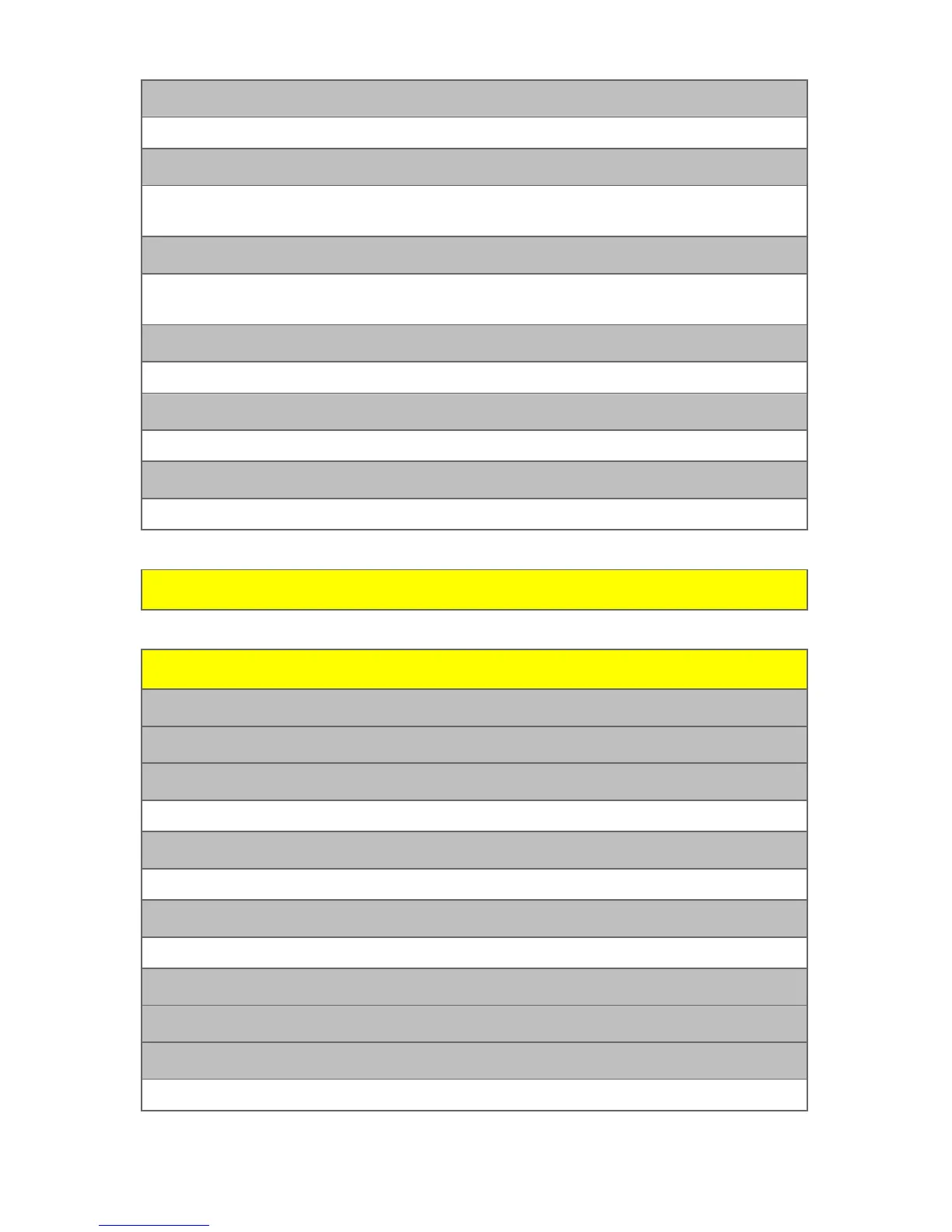v
2: PICTURE MAIL
1: Inbox 2: Send Message
3: TEXT MESSAGING
1: Inbox 2: Outbox 3: Sent Folder
4: Drafts Folder 5: Preset Messages 6: Send Message
4: IM & EMAIL
1: PCS Mail 2: AOL 3: MSN
4: Yahoo! 5: Earthlink 6: Other
5: VOICE SMS
1: Inbox 2: Outbox 3: Send Message
6: VOICEMAIL
1: Call Voicemail 2: Details 3: Clear Icon
7: SETTINGS
1: Text Messaging 2: Voice SMS
ON DEMAND
PICTURES & VIDEO
1: CAMERA
2: CAMCORDER
3: MY PICTURES
1: In Camera 2: Saved to Phone 3. External Memory
4: MY VIDEOS
1: In Camcorder 2: Saved to Phone 3. External Memory
5: ONLINE ALBUMS
1: View Albums 2: Upload Pictures 3: Upload Videos
6: ACCOUNT INFORMATION
7: MEMORY MANAGER
8: SETTINGS
1: Storage Location 2: Status Bar Display 3: Auto Erase After Upload
