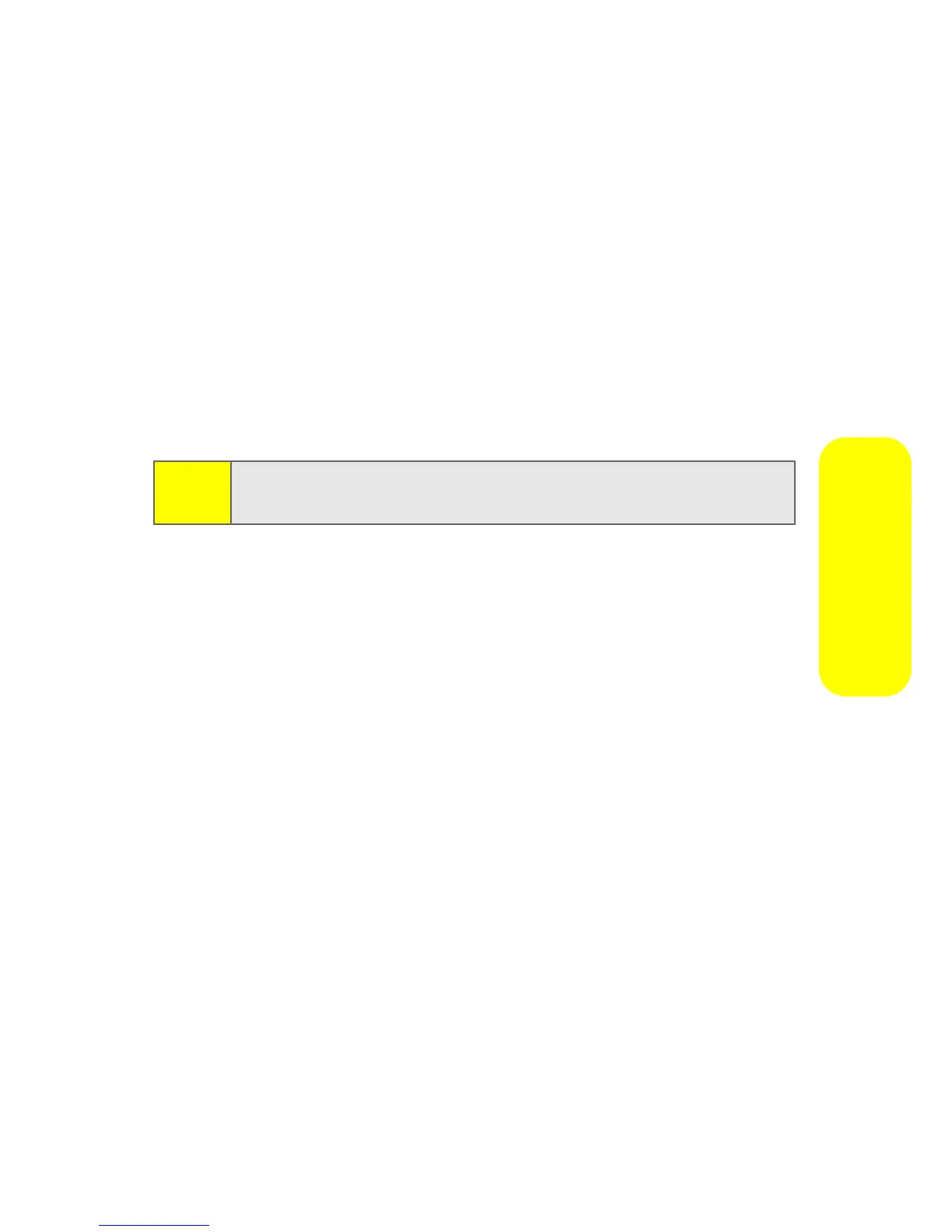Section 2J: Using the Built-in Camera 139
Camera
5. Highlight the Pictures or Videos field and press Add (right
softkey).
6. Add a picture or video to your message.
䡲 To add an existing picture or video, select From My
Pictures or From My Videos, select a picture or video,
and press Next (left softkey).
䡲 To add a new picture or video, select Take New
Picture or Take New Video, take a picture or video,
and press Accept (right softkey).
7. When you have finished, press Send (left softkey) to
send the message.
Note:
You can attach the entire album or any media online to send a
Picture Mail message to any recipients from the phone.
