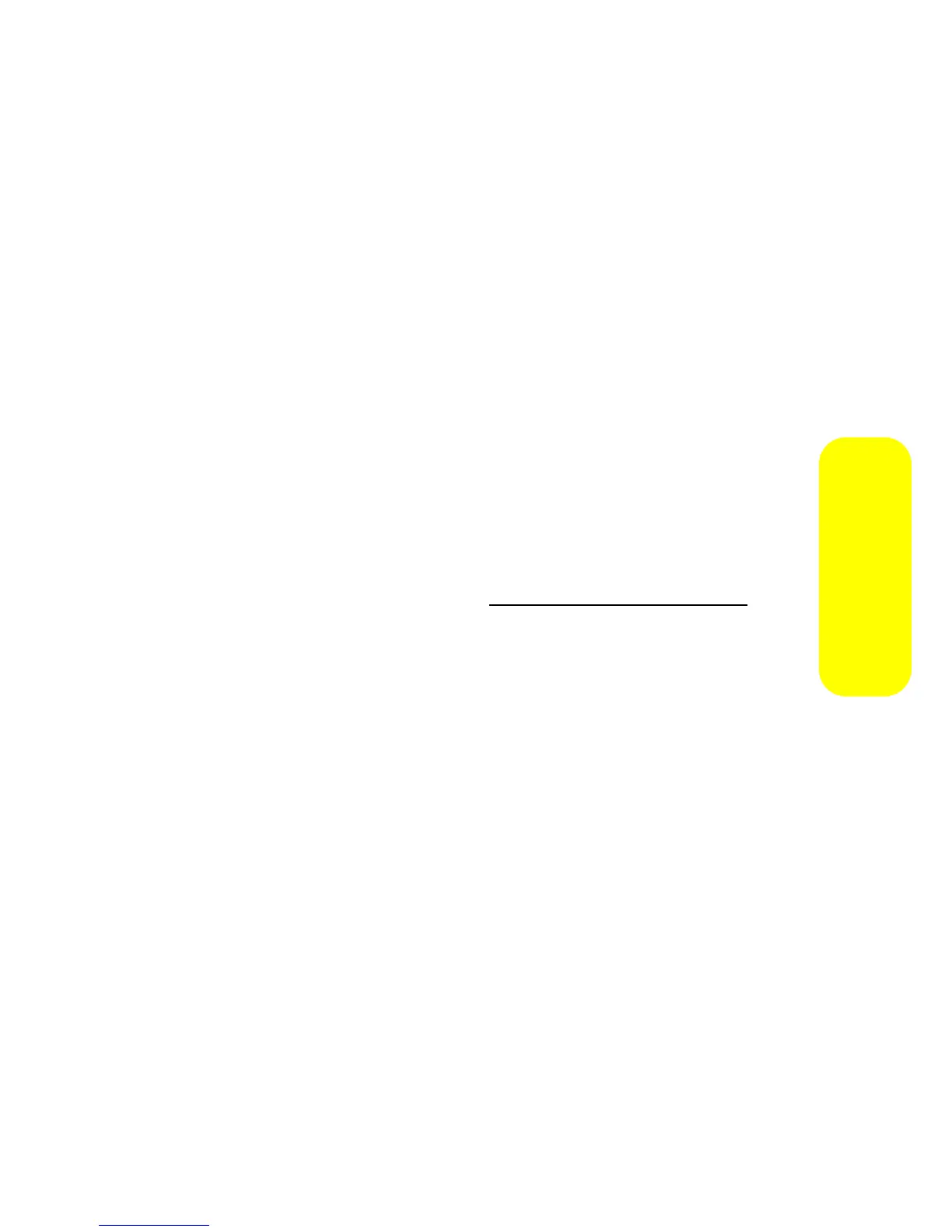Section 2J: Using the Built-in Camera 143
Camera
4. To select an option, highlight it and press M.
䡲 Copy/Move to copy or move pictures to a selected
album.
䡲 Create Album to create a new online album.
䡲 Go to Album List to view your list of albums.
䡲 Delete or Delete All to delete the selected picture or
all pictures from the current album.
䡲 Unselect, Select All, or Unselect All to change your
current selection.
Downloading Pictures and Videos to Your Phone
To download pictures and videos from the Sprint Picture Mail Web
site:
1. Press M > Web.
2. Press Options (right softkey) and then select Go To URL.
3. Use your keypad to enter www.sprint.com/picturemail and
press Go (left softkey).
4. Enter your phone number and password.
5. Select an album and display a picture or video. (To
display additional pictures or videos, highlight Next, and
then press
M.)
6. Select Download and press M. (The selected item will
download and be placed in My Pictures or My Videos.)
