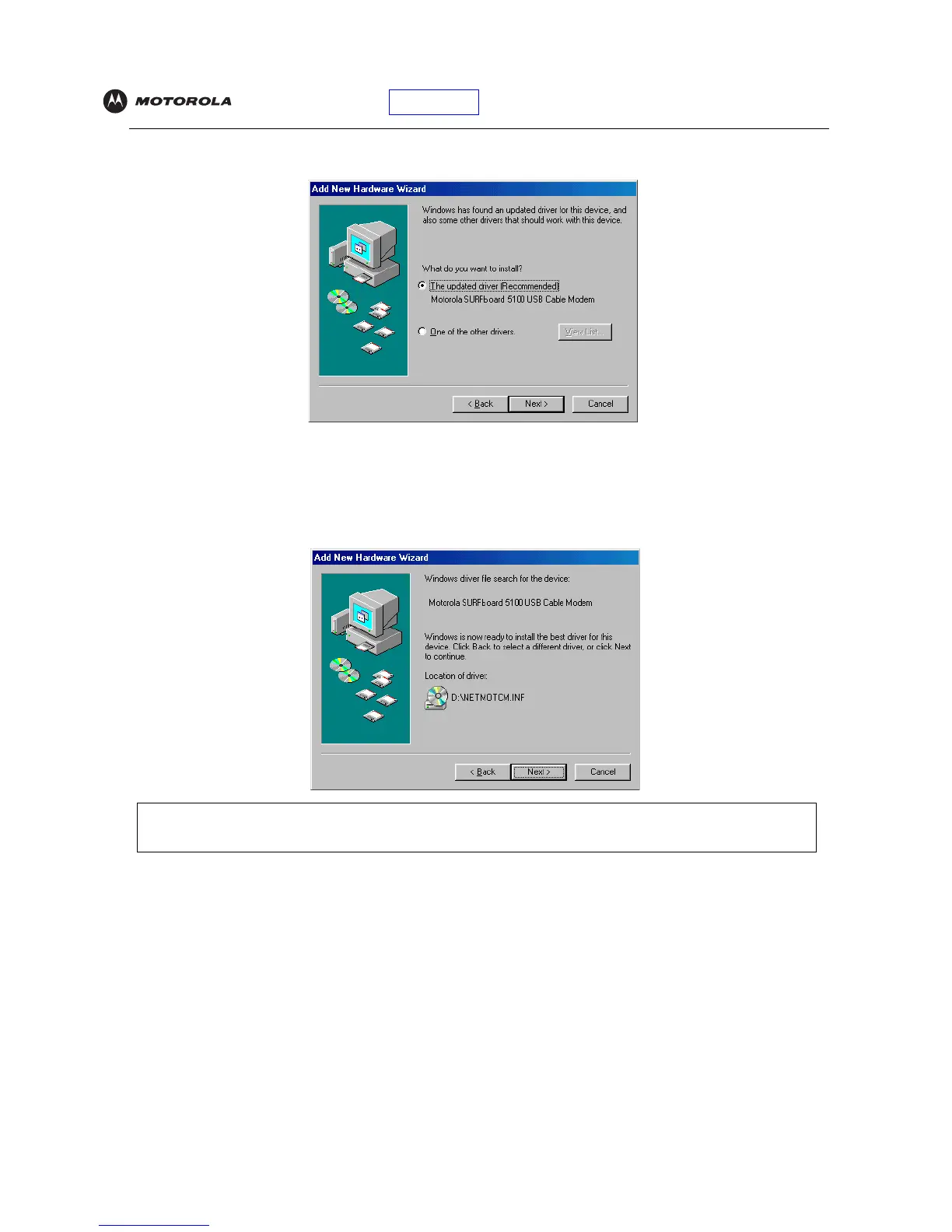Introduction Installation Troubleshooting Glossary License
SBV5220 VoIP Cable Modem User Guide 15
7
Click Next. The following window is displayed:
8 Select The updated driver... and click Next.
If this window is not displayed, verify that the SBV5220 VoIP Cable Modem CD-ROM is properly inserted in
the CD-ROM drive. If you still cannot find the correct driver file, click Cancel to cancel the installation and
perform the procedure for “Removing the USB Driver from Windows 98 Second Edition or Windows Me” on
page 42. Then repeat this procedure.
Although your Motorola VoIP cable modem model number may be different than in the images in this
guide, the procedure is the same.
