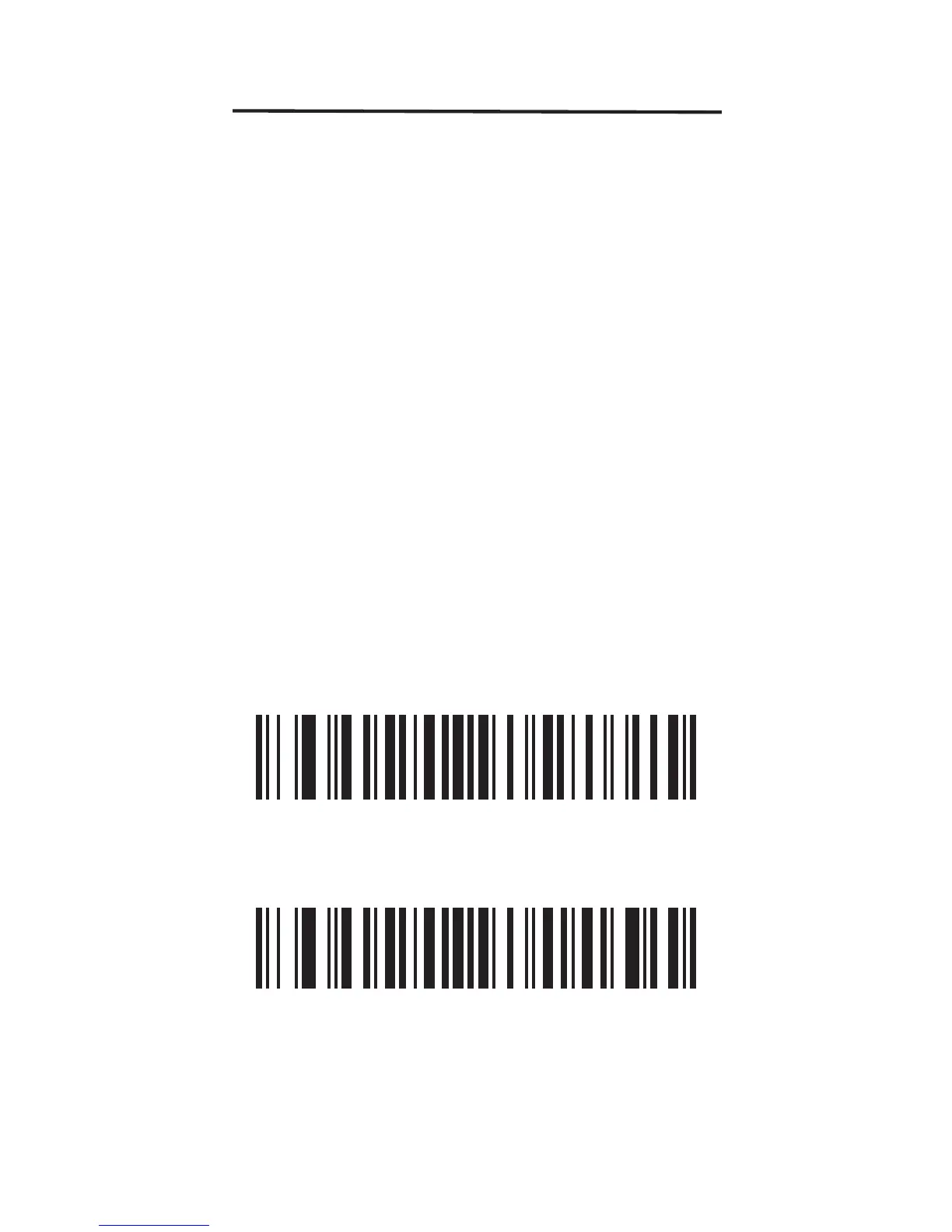Quick Reference Guide 7
Bluetooth Communication Options
To set up the scanner for communication with
a host using standard Bluetooth profiles, scan
one of the following bar codes.
• Serial Port Profile (Slave)
- The scanner
connects to the host via Bluetooth and
emulates a serial connection. The
scanner accepts an incoming connection
requested from a remote device and is the
slave. Scan
Serial Port Profile (Slave) and
wait for the incoming connection.
• Bluetooth Keyboard Emulation (HID
Slave) - The scanner connects to the host
via Bluetooth and emulates a keyboard.
The scanner accepts an incoming
connection requested from a remote
device and is the slave. Scan Bluetooth
Keyboard Emulation (HID Slave) and wait
for the incoming connection.
Serial Port Profile (Slave)
Bluetooth Keyboard Emulation (HID Slave)
