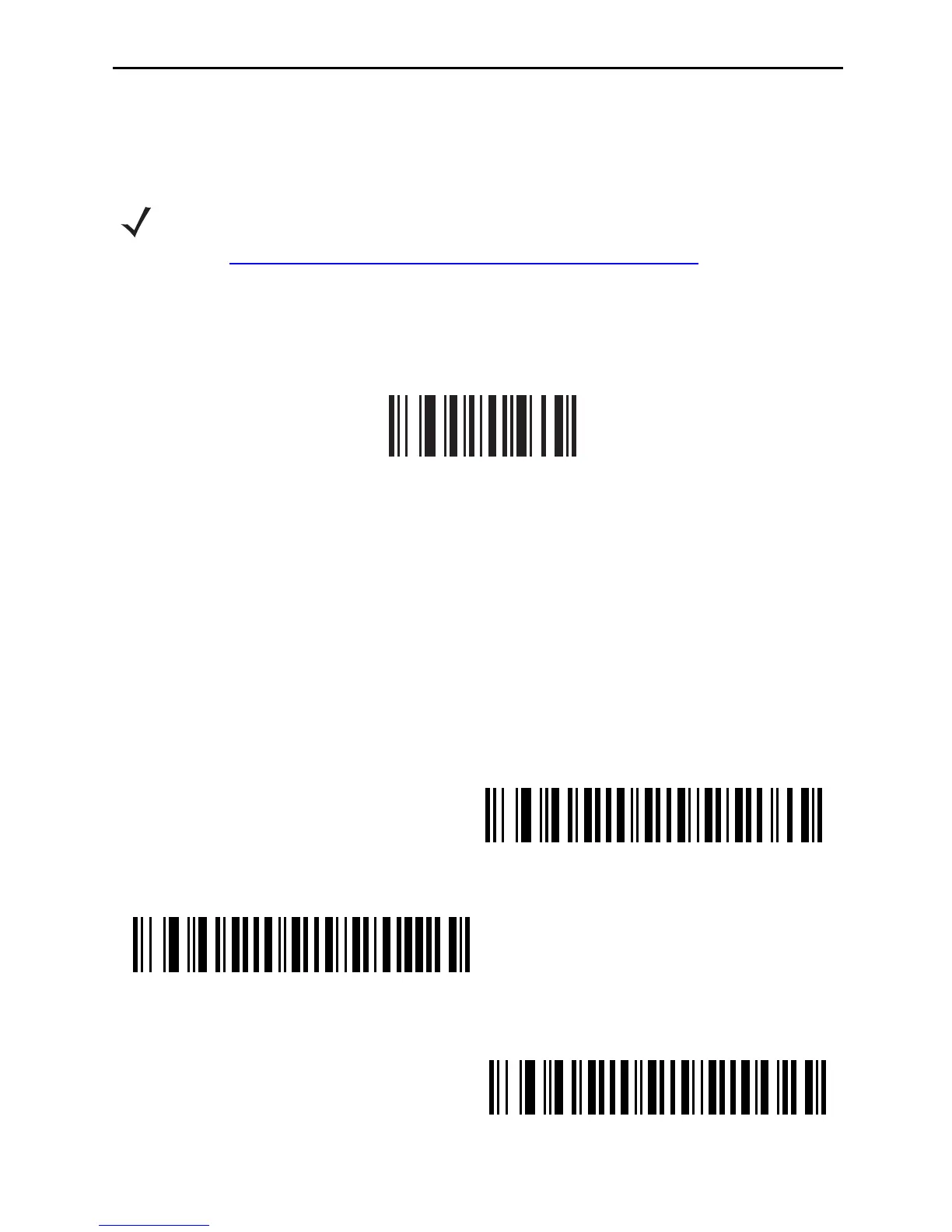8 Symbol LS4278
Programming Bar Codes
Following are some frequently used programming bar codes.
Set Defaults
Scan SET DEFAULTS to set all parameters to their default values.
SET DEFAULTS
Scanning Modes
Scan the appropriate bar code below to determine the scanning pattern.
• SINGLE LINE ONLY - No up and down scan line movement (no raster).
• MULTI-LINE SMART RASTER - The scan line begins as a single line and
moves up and down (rasters) when a partial scan of a bar code is detected, or
no bar code is decoded 500 ms after the trigger is pulled.
• MULTI-LINE ALWAYS RASTER (default) - Rastering (up and down scan line
movement) begins immediately.
SINGLE LINE ONLY
MULTI-LINE SMART RASTER
MULTI-LINE ALWAYS RASTER (Default)
NOTE For additional host types, refer to the Symbol LS4278 Product
Reference Guide, p/n 72E-69834-xx, available on the website:
http://www.motorola.com/enterprisemobility/manuals
.
