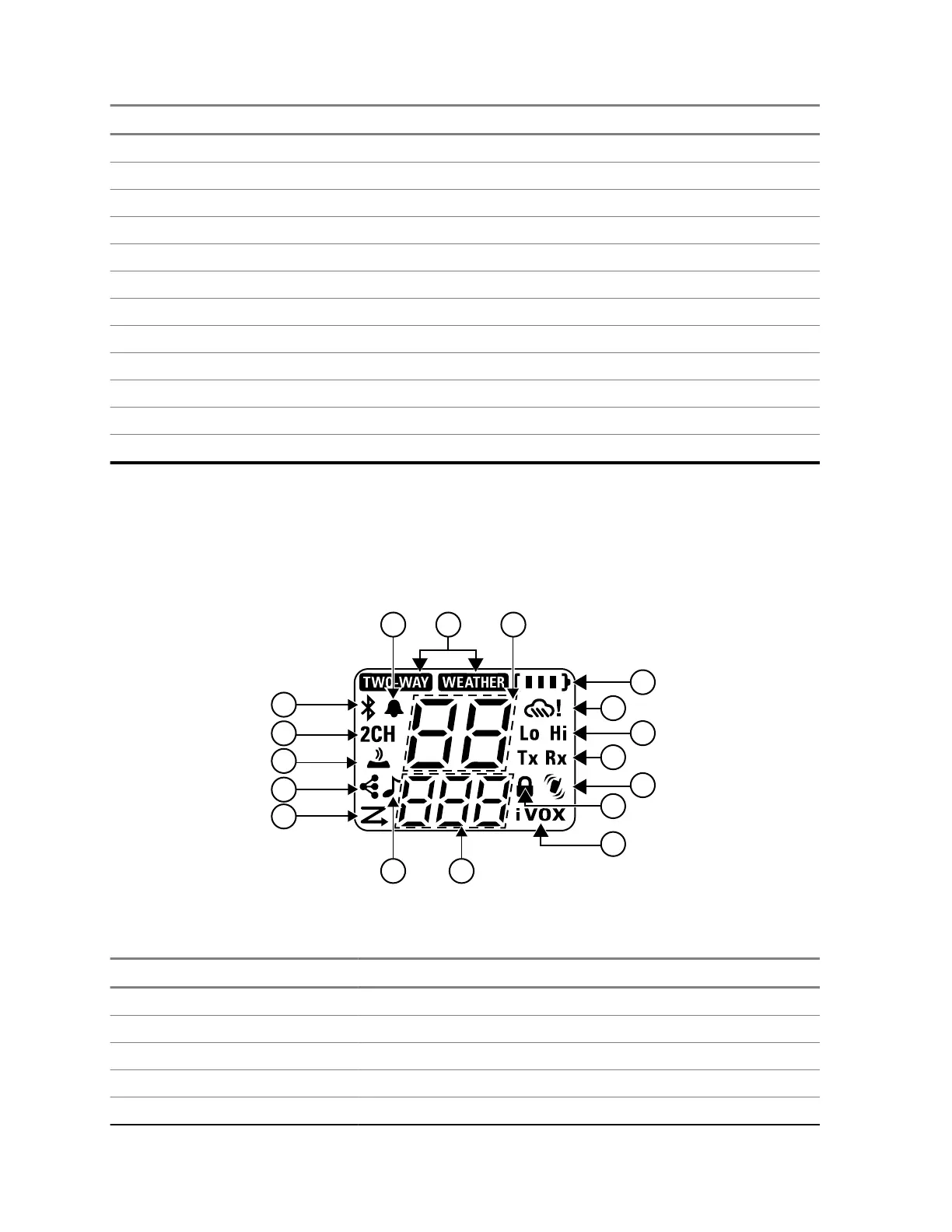Item Number Name
7 Accessory Port
8 Antenna
9 Hidden Segmented LED Display
10 Mode Button
11 + and - buttons
12 Scan/Monitor
13 Call Tone
14 Menu/Lock
15 Microphone
16 Micro-USB Charging Port
17 Speaker
18 Space for Personalization Stickers
1.2
Status Display
This chapter explains the icons on the display of the radio.
Figure 2: LED Icons and Indicators
2
2
1
3
8
7
5
6
4
9
10
17
15
13
14
16
11
12
Table 2: Radio Icon Descriptions
Item Number Description
1 Channel
2 Mode
3 Roger Tone [On/Off]
4 Bluetooth [On/Off]
5 Dual Watch [On/Off]
MN009246A01-AA
Chapter 1 : Radio Overview
10
