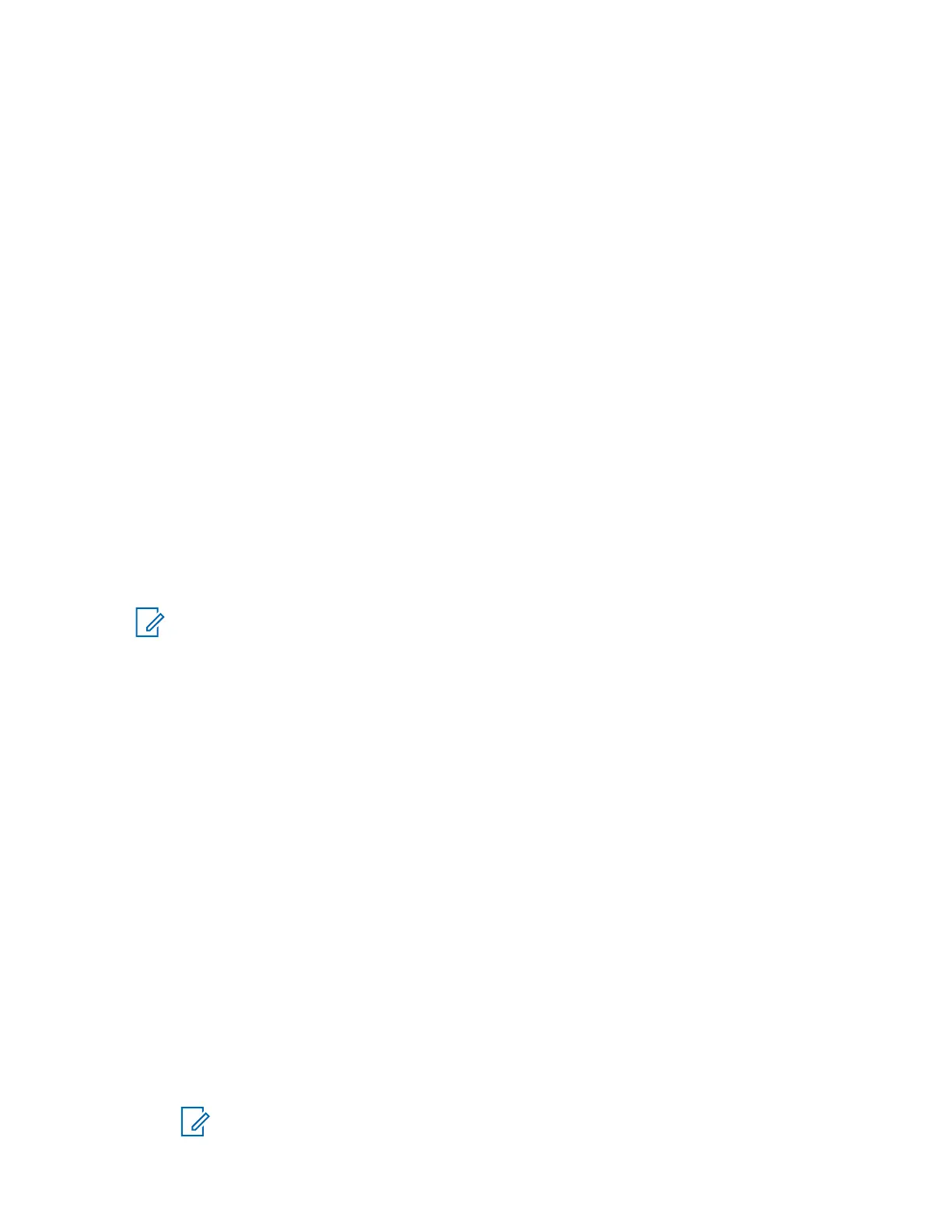5.4
Setting the VibraCall
™
Alert
The VibraCall
™
is a vibrating alert that notifies you when your radio receives a message. The Vibrate
Alert is triggered when you receive a call and is triggered again only if no activity occurs in 30 seconds
after the previous call.
Procedure:
1 To turn the vibrating alerts on, press the Menu/Lock button until the radio displays the VibraCall
icon.
The current setting blinks.
2 To alternate between on and off, press the + or - button.
3 To confirm, press the PTT button and exit menu.
You can continue the set-up by pressing the Menu/Lock button.
5.5
Talkabout Application
Installing the Talkabout Application on your smartphone and connecting your smartphone to your radio
over Bluetooth allows you to share your location and use text messaging, even without cell phone
service. The feature also offers recording tracks and controlling the radio settings by your smartphone.
This application is free and can be downloaded from the App Store for IOS devices and from Google
Play for Android devices. To find the appropriate application, you can search for Motorola Talkabout
Application. User instructions are embedded in the application.
NOTE: To view training videos for your T800/T801 radio, visit the following links:
• Setting up the Talkabout application
• Preparing for a trip
• Chat and location sharing
• Recording and sharing track statistics
• Changing radio settings
• Safety features
5.6
Setting the Emergency Alert Mode
The Emergency Alert feature can be used to signal members in your group of your need for urgent
help. T800 series radios operates in an automatic hands-free emergency control mode for a total of
30 seconds after activating the Emergency Alert. The radios in your group automatically advance the
speaker volume to the maximum setting and play a tone for eight seconds. The alert tone is emitted
from your own radio speaker and the receiving radios in your group. After the eight seconds alert, any
spoken words or incidental sounds at your end is transmitted to the group for 22 seconds. For the
30 seconds duration of Emergency Alert mode, the radio controls and buttons are locked to maximize
reception of the emergency message.
Procedure:
1 Press and hold the Emergency button for three seconds.
2 To initiate the alert tone, release the button.
NOTE: You do not need to continue to hold the Emergency button or use the PTT
button to transmit your message.
MN009246A01-AA
Chapter 5 : Advanced Features
25
