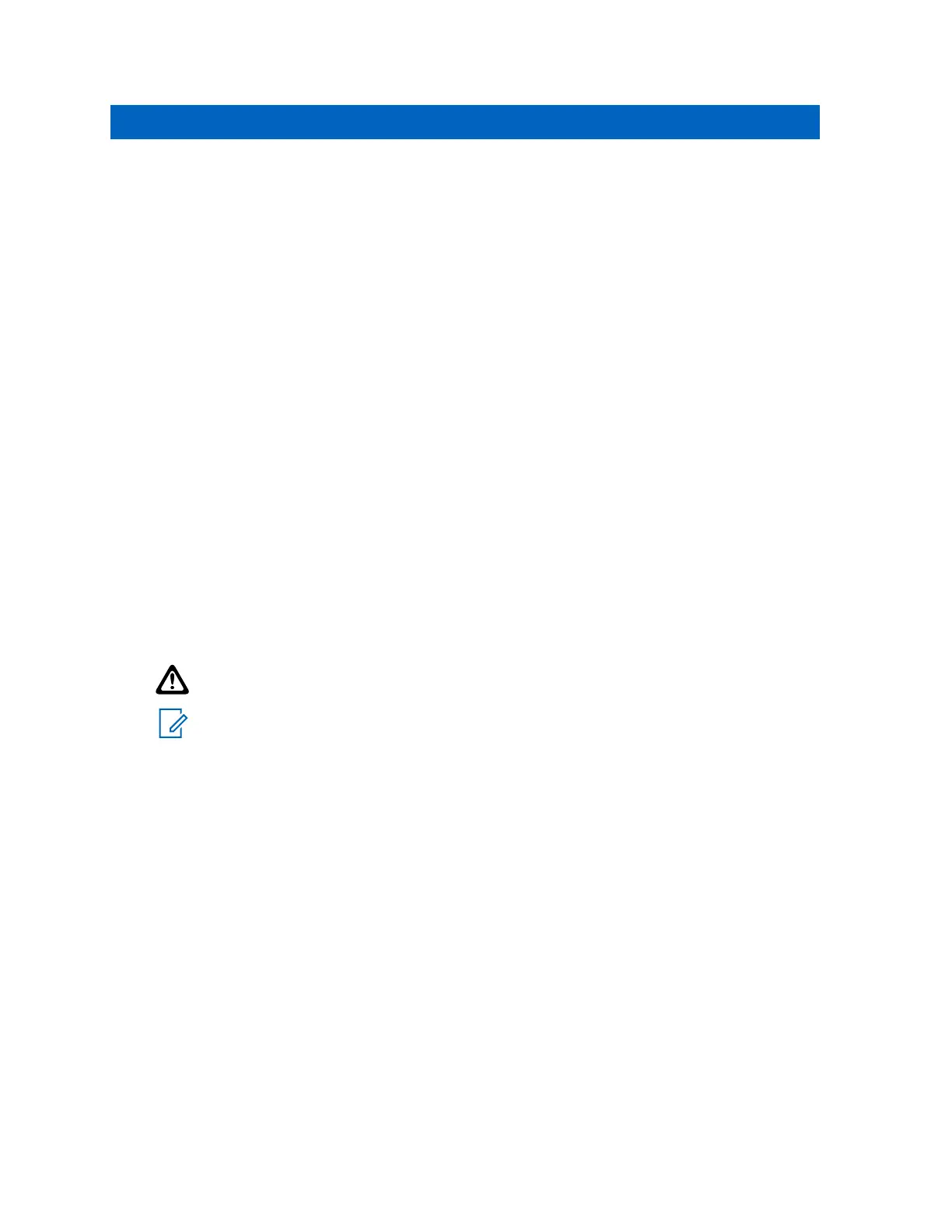Chapter 2
Getting Started
This chapter provides instructions on how to prepare your radio for use.
2.1
Personalized Stickers
16 stickers are provided to personalize and keep track of your radios. Use a permanent marker to mark
blank stickers.
2.2
Installing Batteries
The radio can use either one NiMH rechargeable battery pack or three AA alkaline batteries. The radio
beeps when the battery levels are low.
Prerequisites: Discard the loose retailer tag, which is in one of the battery compartments.
Procedure:
1 Turn the radio off.
2 To unlock the battery cover, face the back of the radio and push the latch on the battery cover to
the left.
3 For the NiMH battery pack, insert the battery pack by following the instructions on the battery
pack. For AA alkaline batteries, insert the batteries.
CAUTION: Observe the polarity of the batteries.
NOTE: The ribbon should be underneath the battery pack or batteries and must wrap
around the right side of the pack or batteries for easy removal.
4 To lock the battery cover, close the battery cover and push the latch to the right.
2.3
Charging The Battery
The micro-USB charger allows you to charge your NiMH battery pack from a wall power outlet.
Prerequisites: Turn off your radio.
Procedure:
1 Plug the micro-USB cable into the charging port on your radio.
MN009246A01-AA
Chapter 2 : Getting Started
12
