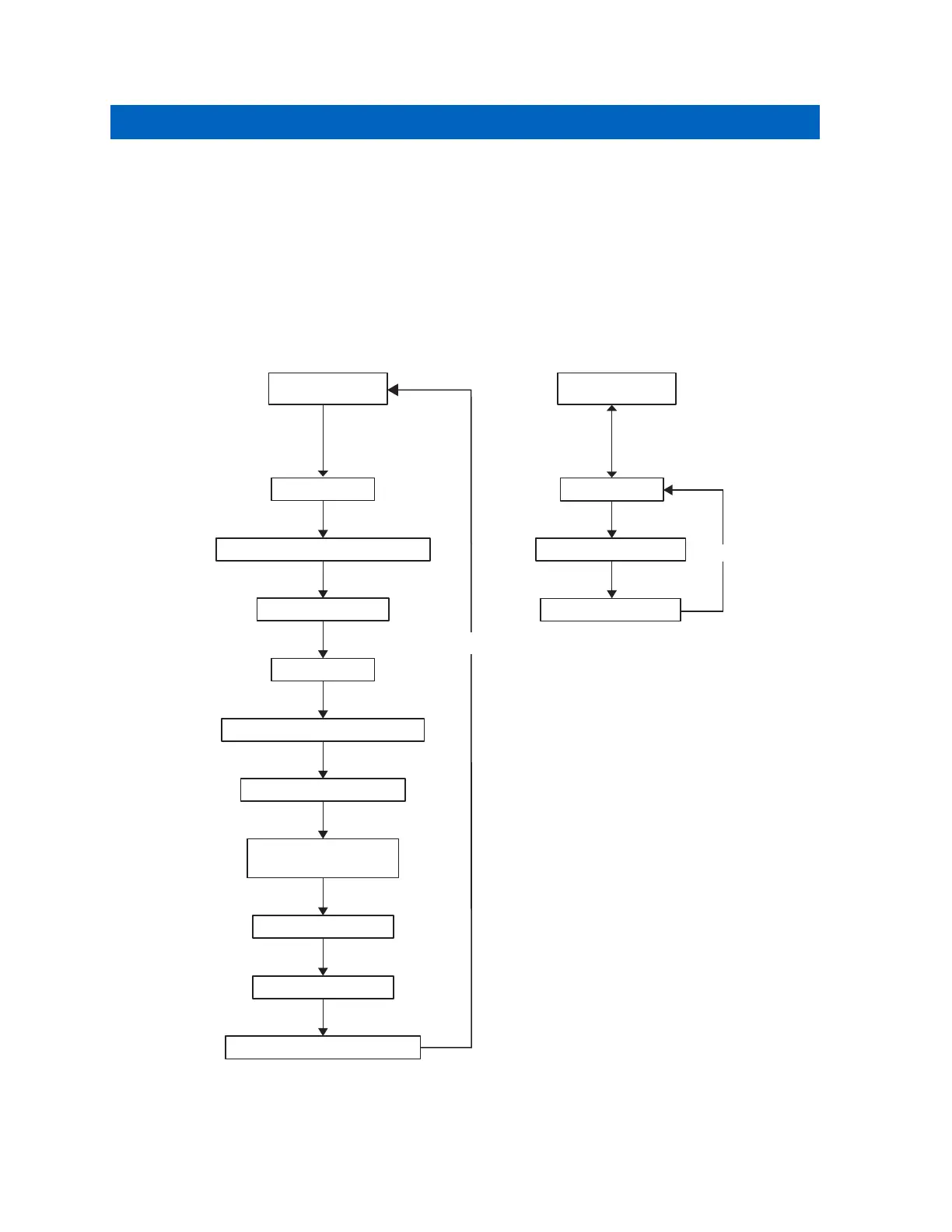Chapter 3
Navigating the Menu Pages
Procedure:
1 Use the Menu button to scroll through the menu options.
2 To select the menu page, press the PTT button.
Your radio will return to the home screen.
Figure 3: Flowchart of Menu Options
Two Way Mode
Channel (1-22)
Interference Eliminator Code (0-121)
Call Tone (1-20)
Bluetooth (On/Off)
Hands Free (iVOX) (Off, L1,L2,L3)
Dual Watch Channel (1-22)
Dual Watch Interference
Eliminator Code (1-121)
VibraCall Alert (On/Off)
Keypad Tones (On/Off)
Talk Confirmation Tones (On/Off)
Menu Button
Menu Button
Menu Button
Menu Button
Menu Button
Menu Button
Menu Button
Menu Button
Menu Button
Menu Button
Menu Button
Two Way Mode
Weather Mode
Menu Button
Weather Channel (1-11)
Menu Button
Weather Alert (On/Off)
Menu Button
Mode Button
MN009246A01-AA
Chapter 3 : Navigating the Menu Pages
16
