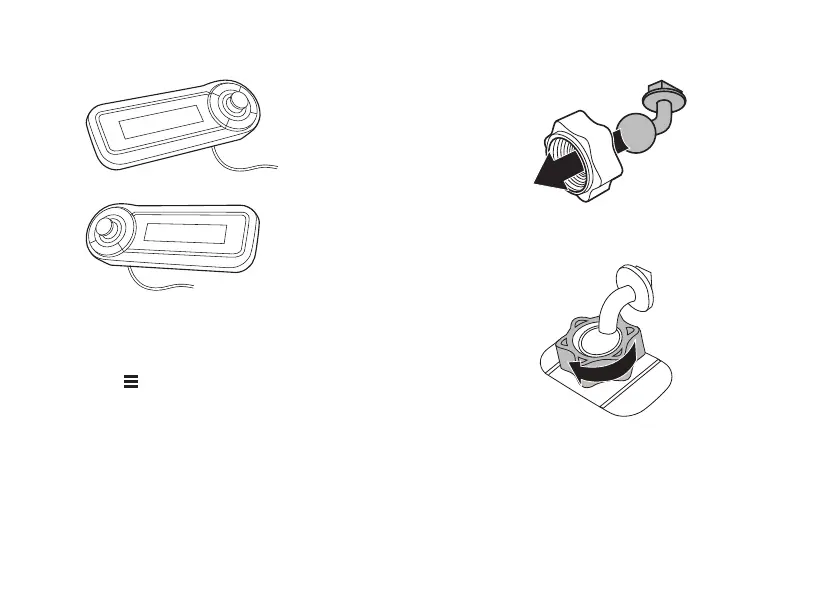9
install the harness
2
Select UIM orientation (controls on left or right of
display).
Note:
To change screen display orientation, see “set
install preferences” on page 11.
3
Press key tabs (supplied) onto UIM:
•
Place key at top position.
•
Place
\
key at bottom position.
4
Place mounting nut (straight or curved) onto selected
mounting arm.
5
Push arm into mounting base, and fasten onto base
using mounting nut.
optimal for
right-handed
operation
optimal for
left-handed
operation
