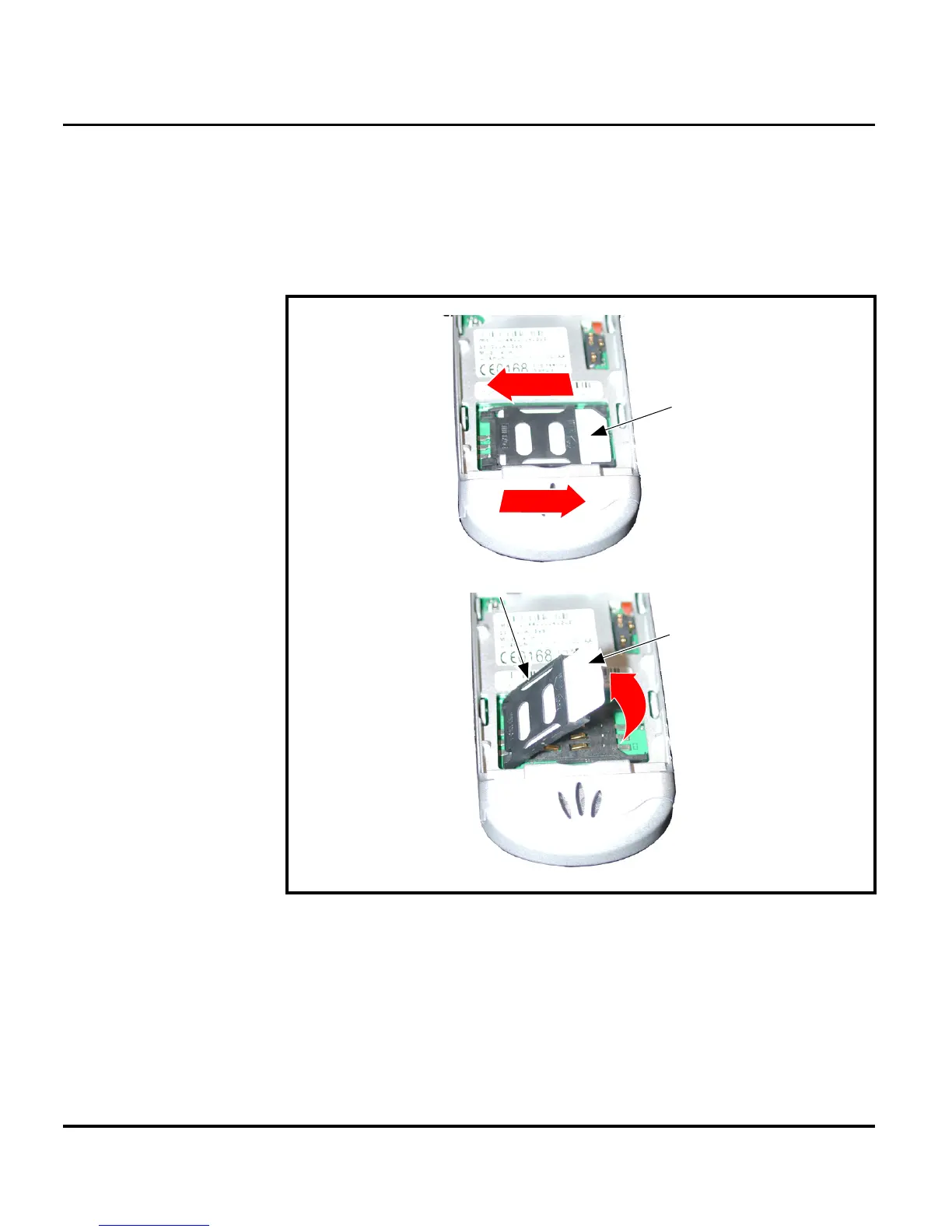26 August 20, 2003 6809471A67-O
Disassembly V150
Removing the SIM Card
1. Remove the battery cover and battery as described in the procedures.
2. As shown in Figure 6, slide the SIM holder in the direction of arrow (A) to
unlock.
3. Rotate the SIM holder upward as shown in Figure 6 arrow (B) and slide out
the SIM card as shown by arrow (C).
Replacing the SIM Card
1. Carefully insert the SIM card into the slot in the holder. Be sure the SIM is
correctly positioned to contact the socket when closed.
2. Close the holder and slide to lock in place.
3. Replace the battery and battery door as described in the procedures.
001086-O
Figure 6. Removing the SIM card
Lock
Unlock
SIM
SIM
SIM Holder
