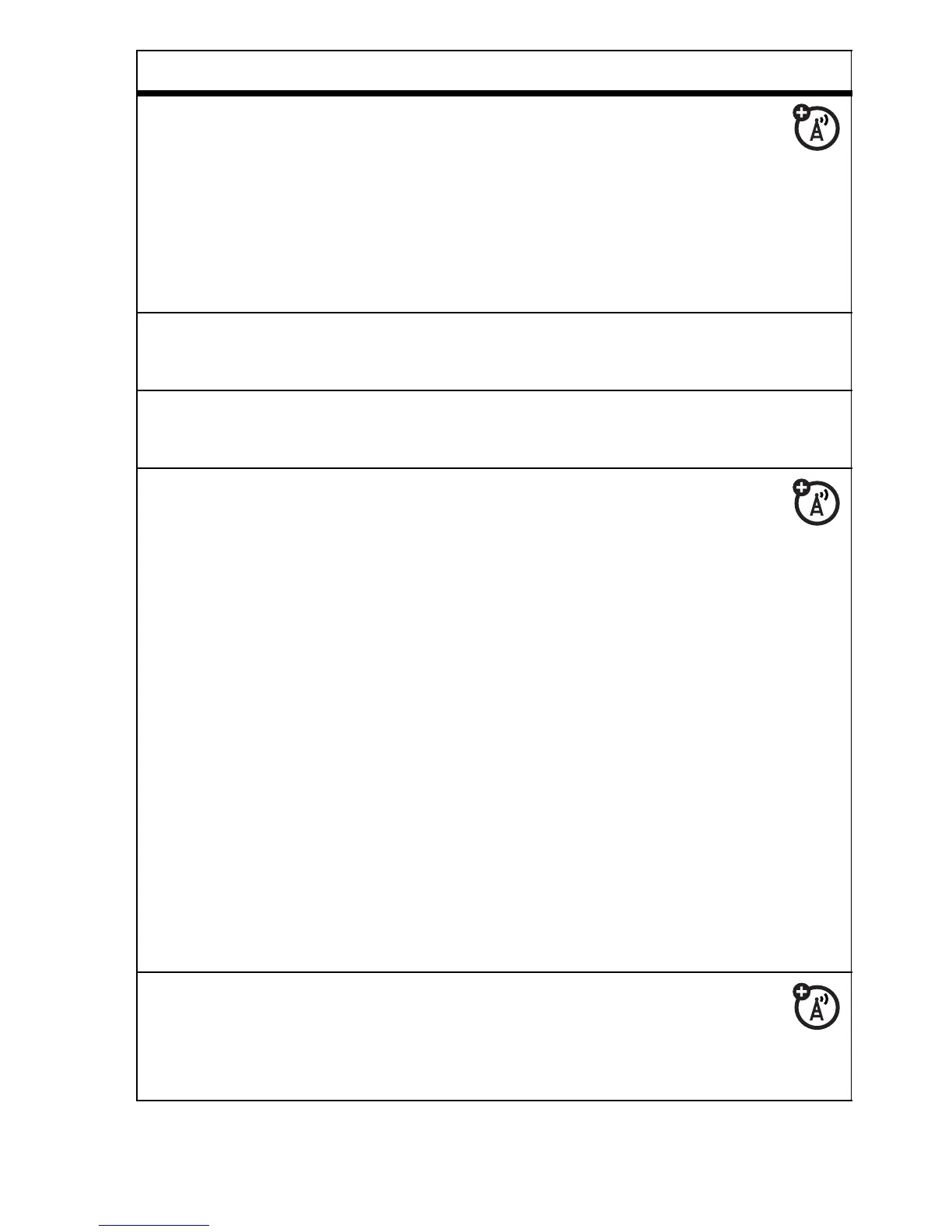43
other features
international
calls
If your phone service includes
international dialing, press and hold
0
to insert your local international
access code (indicated by
+
). Then,
press the keypad keys to dial the country
code and phone number.
hold a call
Press
M
>
Hold
to put all active calls on
hold.
mute a call
Press
M
>
Mute
to put all active calls on
mute.
call waiting
When you’re on a call, you’ll hear
an alert if you receive a second call.
Press
U
to answer the new call.
•
To switch between calls, press the
Switch
key.
•
To connect the two calls, press
the
Link
key.
•
To end the call on hold, press
M
>
EndCallOnHold
.
To turn the call waiting feature on or off,
press
M
>
w Settings
>
In-Call Setup
>
Call Waiting
>
On
or
Off
conference call
During a call:
Dial next number, press
U
, press
the
Link
key.
features
