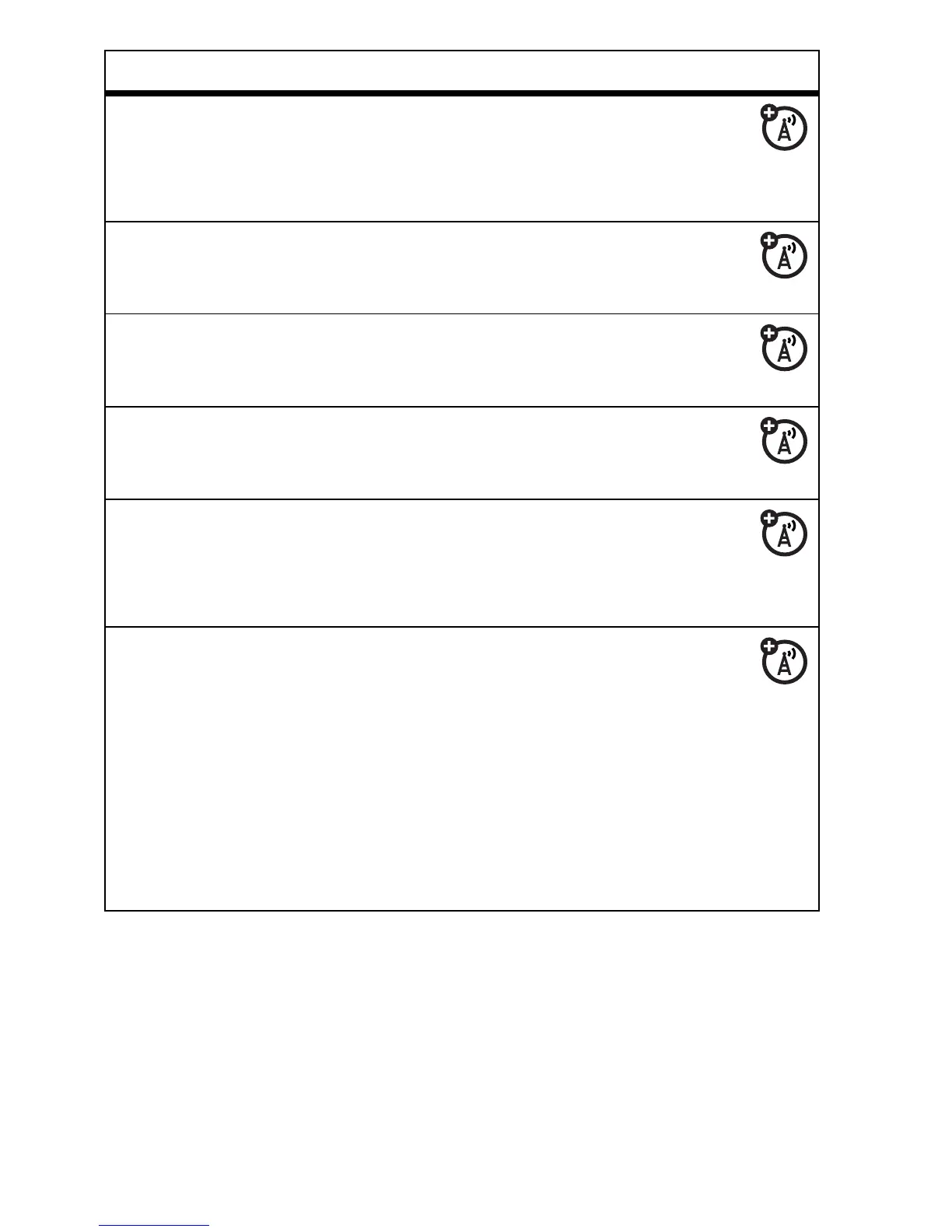44
other features
transfer a call
During a call:
M
>
Transfer
, dial transfer number,
press
U
call forwarding
Set up or cancel call forwarding:
M
>
w Settings
>
Call Forward
restrict calls
Restrict outgoing or incoming calls:
M
>
w Settings
>
Security
>
Restrict Calls
call barring
Restrict outgoing or incoming calls:
M
>
w Settings
>
Security
>
Call Barring
TTY calls
Set up your phone for use with an
optional TTY device:
M
>
w Settings
>
Initial Setup
>
TTY Setup
change phone
line
If you have a dual-line-enabled SIM
card, you can change your line to
make and receive calls from your other
phone number.
M
>
w Settings
>
Phone Status
>
Active Line
The active line indicator shows the active
phone line (see page 20).
features
