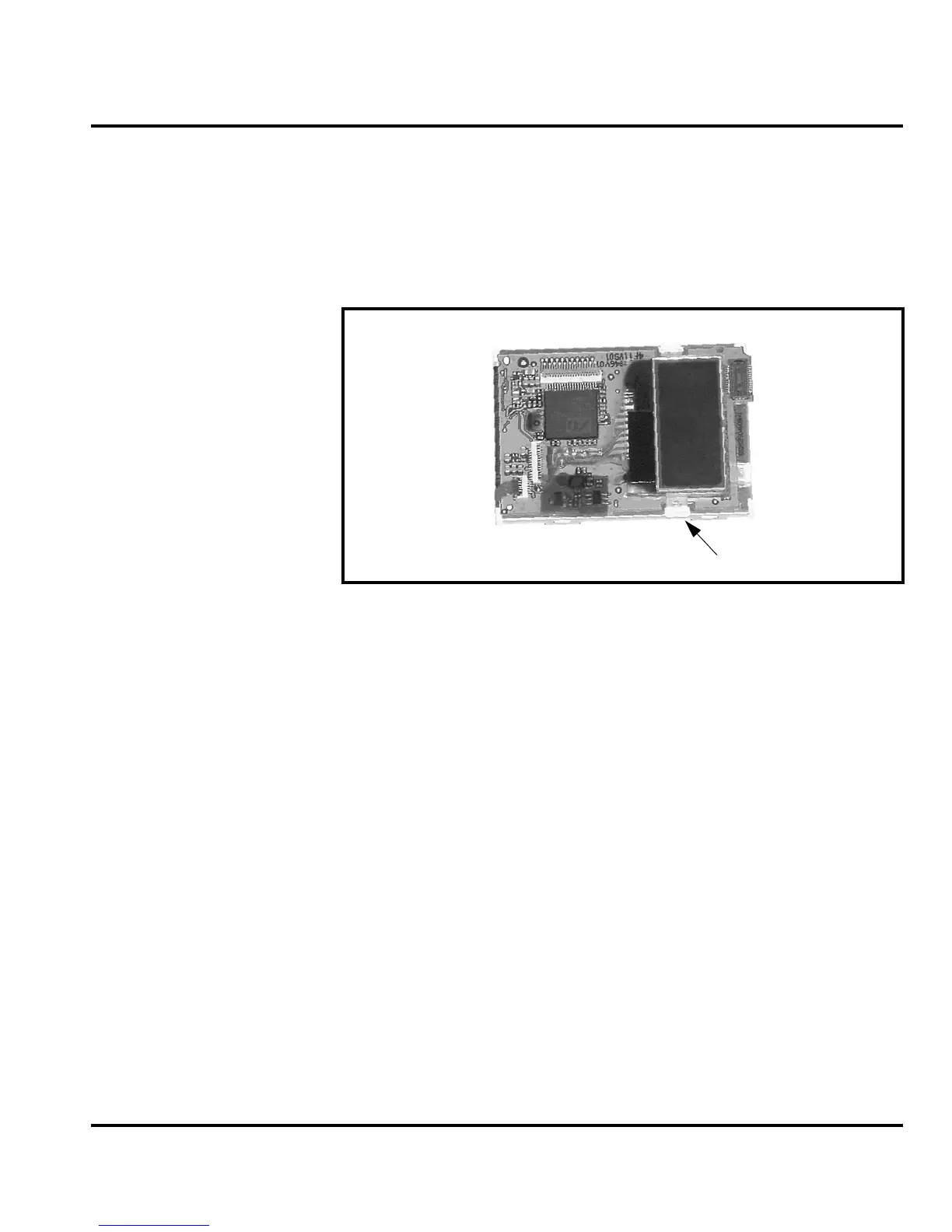6809490A38-O September 28, 2004 29
Level 1 and 2 Service Manual Disassembly
Removing and Replacing the Display Assembly
1. Remove the battery cover, battery, SIM card, antenna, rear housing, and
transceiver board assembly, flip assembly, the front flip, metal flip shield,
rubber gasket, camera flex, and the flip/vibrator motor flex as described in the
procedures.
2. Using the disassembly tool, gently pry up the display assembly from the flip
housing.
3. To replace, insert the display assembly into the flip housing (large display
screen down) and press it in place.
4. Replace the flip/vibrator motor flex, camera flex, rubber gasket, metal shield,
flip front cover, flip assembly, transceiver board assembly, rear housing,
antenna, SIM card, battery, and battery cover as described in the procedures.
Figure 17. Removing the Display Assembly
Display Assembly
