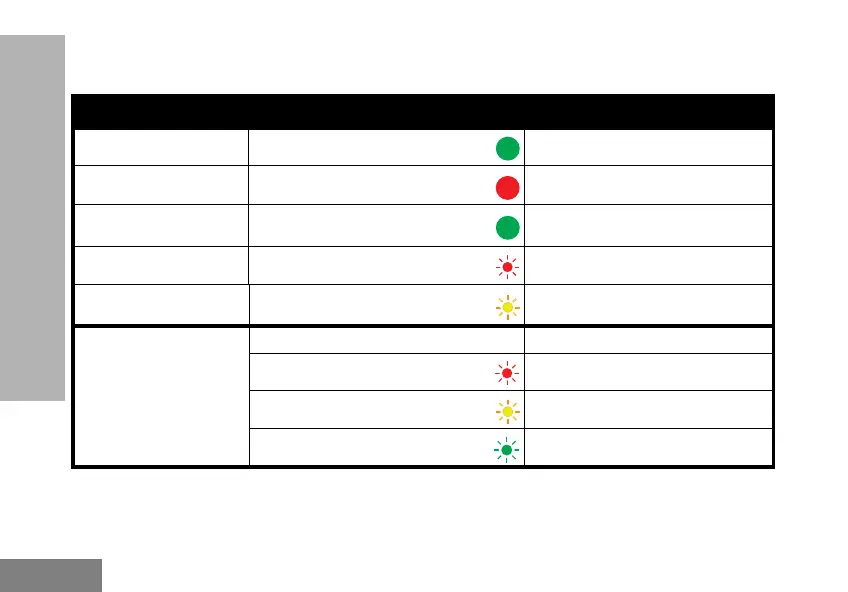16
AKKUS UND LADEGERÄTE
LED-Anzeigen am Schnellladegerät
(*) Normalerweise wird eine Neupositionierung des Akkus das Problem beheben.
(**) Der Akku ist zu warm oder zu kalt, oder es wird eine falsche Netzspannung verwendet.
Tabelle 3: LED-Anzeige des Ladegeräts
Status LED-Anzeige Kommentare
Einschalten
Grün für ca. 1 Sekunde
Laden
Konstant rot
Ladevorgang
abgeschlossen
Konstant grün
Akkufehler (*)
Schnelles rotes Blinken
Wartet auf die Aufladung
(**)
Blinkt langsam orange
Akku-Ladestatus
k. A. Akku leer
Blinkt 1 Mal rot
Akkuladestand niedrig
Blinkt 2 Mal orange
Akku halbvoll
Blinkt 3 Mal grün
Akku voll
63M03_A_BRCAN_de.book Page 16 Monday, November 19, 2018 11:55 AM
