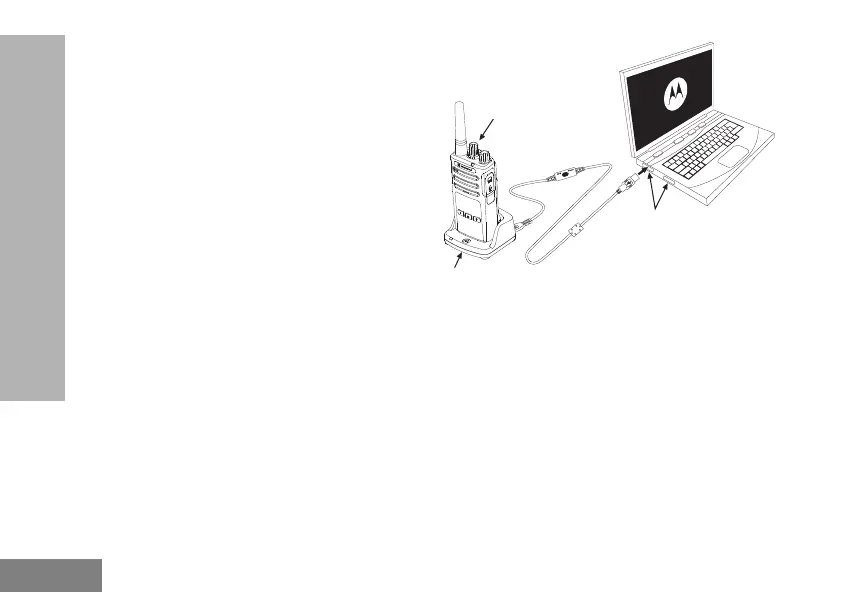40
PROGRAMMING FEATURES
Cloning using the Customer Programming
Software (CPS)
When cloning using this method, you need the
CPS software, a Drop-In Tray Charger and the
CPS Programming Cable.
To order the CPS Programming Cable, please
refer to P/N# HKKN4028_.
Information on how to clone using the CPS is
available either in:
• the CPS Help File --> Content and Index -->
Cloning Radios, or
• in the CPS Programming Cable Accessory
Leaflet.
Drop-in Tray Charger
Radio to be
programmed
USB Ports
CPS Programming Cable
63M03_A_BRCAN_en.book Page 40 Monday, November 19, 2018 11:30 AM
