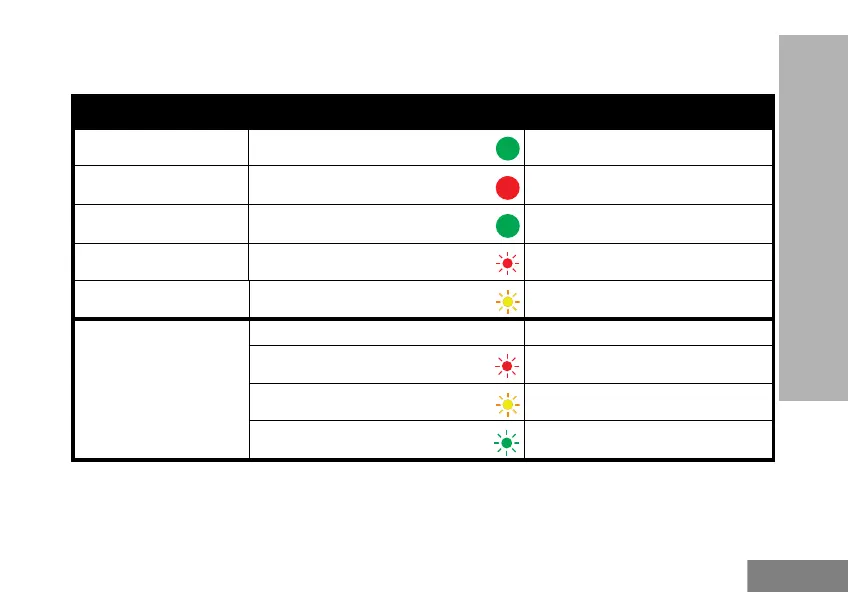15
BATTERIES AND CHARGERS
Drop-in Tray Charger LED Indicators
(*) Normally, re-positioning the battery pack will correct this issue.
(**) Battery temperature is too warm or too cold or wrong power voltage is being used.
If there is NO LED indication:
Table 3: Charger LED Indicator
Status LED Indicator Comments
Power On
Green for approximately 1 second
Charging
Steady Red
Charging Complete
Steady Green
Battery Fault (*)
Red Fast Flash
Waiting to Charge (**)
Amber Slow Flash
Battery Level Status
N/A Battery empty
Flash Red 1 Time
Battery low
Flash Amber 2 Times
Battery medium
Flash Green 3 Times
Battery High
63M03_A_BRCAN_en.book Page 15 Monday, November 19, 2018 11:30 AM
