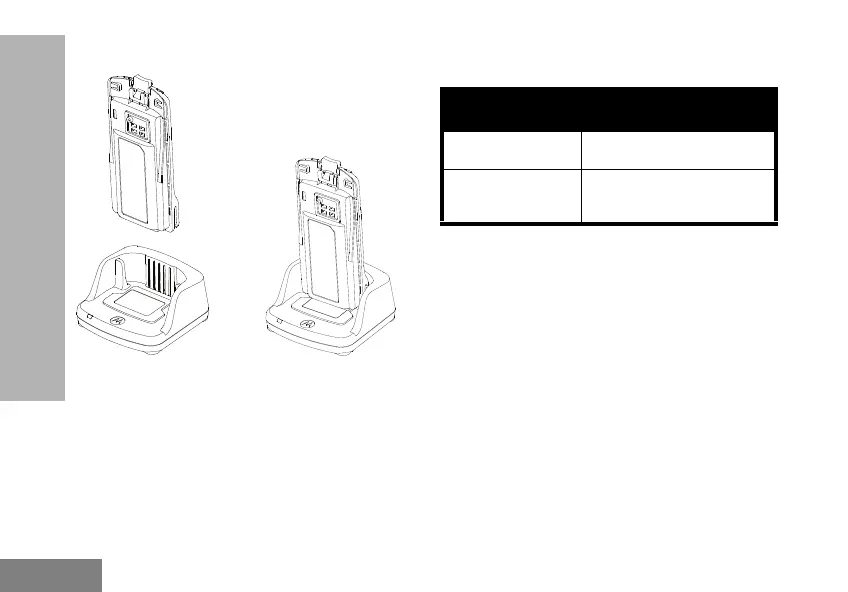14
BATTERIES AND CHARGERS
Charging A Stand-Alone Battery
To charge only the battery - at step 4 on
page 13, insert the battery into the tray, with the
inside surface of the battery facing the front of
the Drop-in Tray Single Unit Charger as shown
above. Align the slots in the battery with the
alignment ribs in the Drop-in Tray Single Unit
Charger.
Table 2: Motorola Solutions Authorized
Batteries
Part Number Description
PMNN4434_R Standard Li-Ion Battery
PMNN4453_R
High Capacity Li-Ion
Battery
63M03_A_BRCAN_en.book Page 14 Monday, November 19, 2018 11:30 AM
