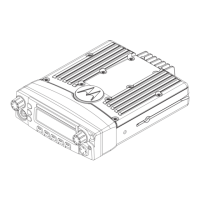ASTRO XTL 1500 Digital Mobile Radio with Control Head 51
Conventional Features
Starting a Selective Call
Follow the steps below to initiate a Selective Call:
4 Press the numeric keys to enter the second digit of the location
number.
The member’s name and ID number are alternately displayed.
Note: The display shows INVALID if you enter a nonexisting
number (for example, 24). The radio will revert back to step
3.
1 Press the PTT button.
The display shows the caller ID number and Zone channel.
The Call-Received status annunciator (F) flashes
2 Pause for one second for the alert tone to sound on the
receiving radio.
3 When the person you called answers, press the PTT button to
respond.
4 To hang up, press the EXIT softkey.
The radio returns to the home display.

