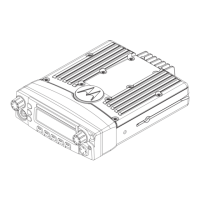54
Trunking Features
Viewing Your Radio’s ID Number
1 Press the m button below CALL.
2 The display shows the ID number.
3 Press the left navigation key on the
keypad mic.
OR
If you are in the preprogrammed call
list, press the * button on the
keypad mic.
The display shows ID: and the ID
number.
4 Press the EXIT softkey to return to the home display.
PHON CALL PAGE EXIT
LIST
LNUM

