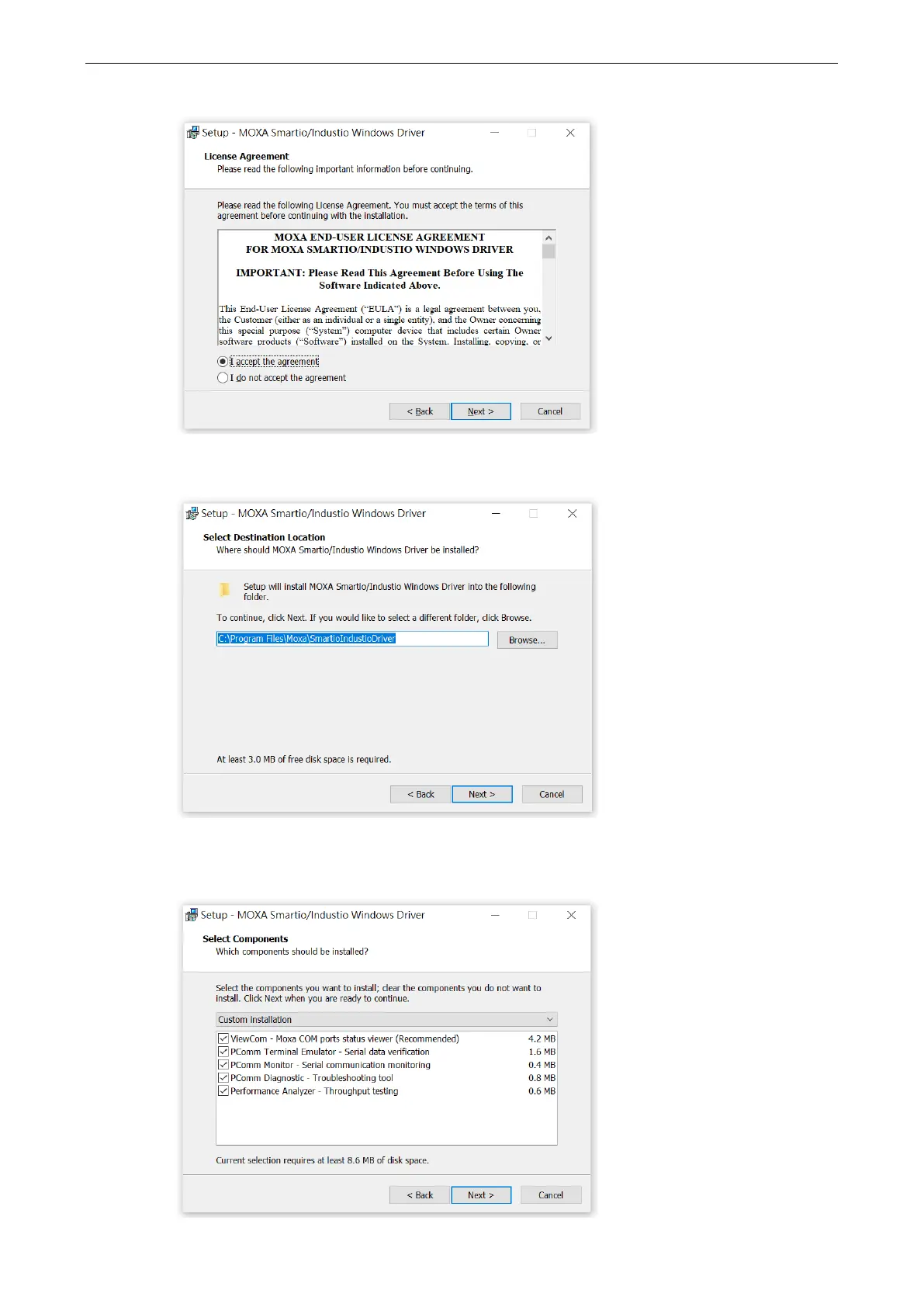PCI Express Boards Software Installation
3. Please read the license agreement. If you agree, please click Next to continue.
4. Click Next to install the driver in the indicated folder or click the Browse… button to locate a different
folder.
5. Select the component (tools) you want to install. These tools are useful for configuration, monitor, and
trouble shooting. We would recommend you install it. However, if you would like to install it later, please
untick the box in front of the tools. Click Next when you are ready to continue.
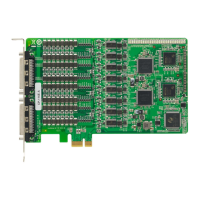