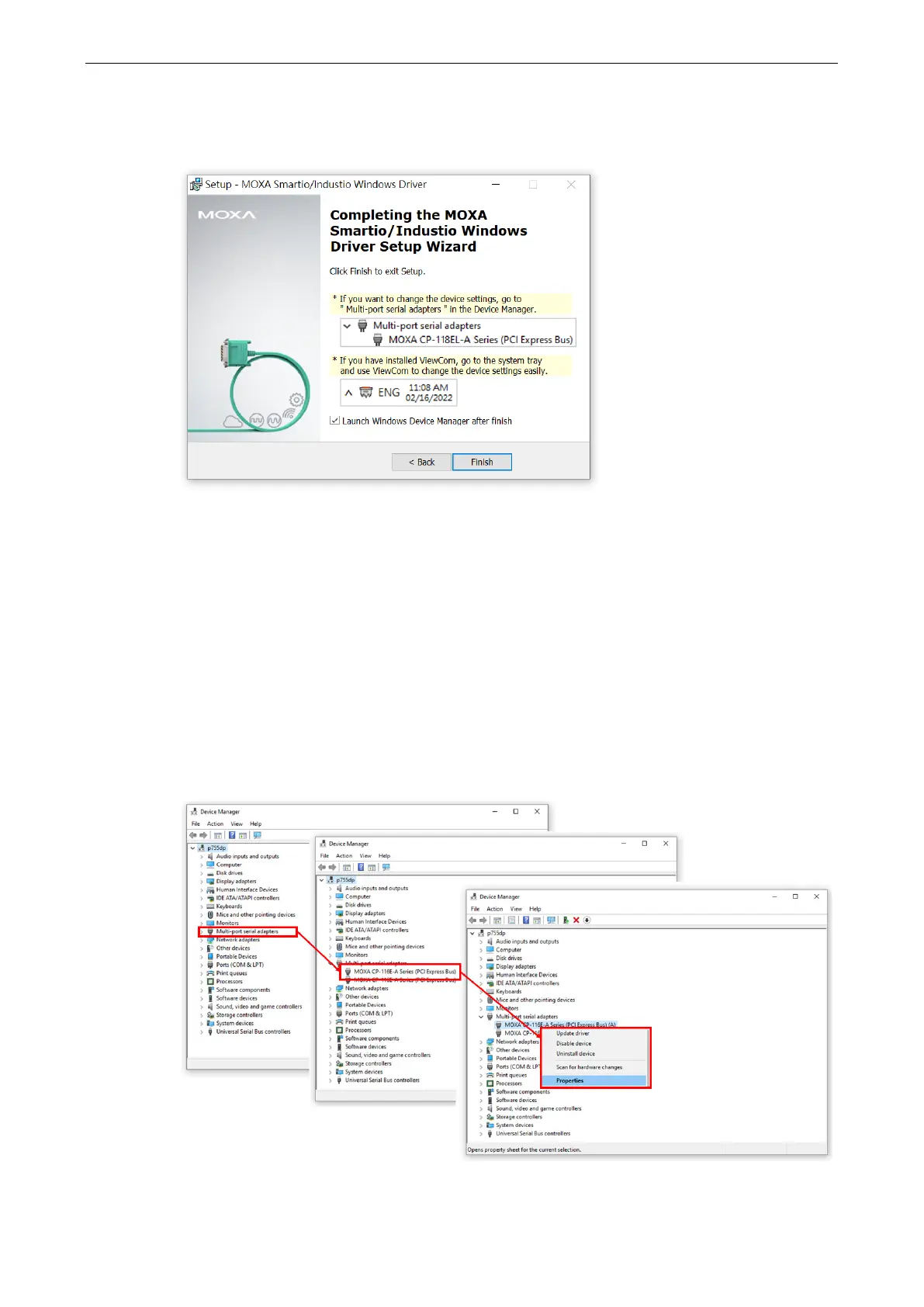PCI Express Boards Software Installation
10. This is the final page of the installation process. It shows two ways to do further device configurations.
One is going to the multi-port serial adapters on the device manager page; the other is use the
ViewCom tool that you have installed. Click Finish the complete the installation process.
Configuring the Ports
After the driver has been installed, use the Device Manager to configure the serial port of your PCI Express
cards (the CP -116E-A will be used as an example). In this section, we describe how to access MOXA
Smartio/Industio Window Driver and lead you to do the serial port configuration.
Accessing MOXA Smartio/Industio Window Driver
There are two ways to access the Smartio/Industio Window Driver.
1. Expand the multi-port serial adapters tab, right-click Moxa CP-116E-A Series, and then click Properties
to open the board’s configuration panel. Please see the following section for more detail information for
the PCIe port configuration.
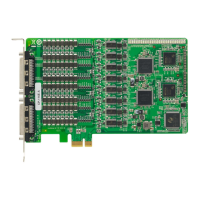