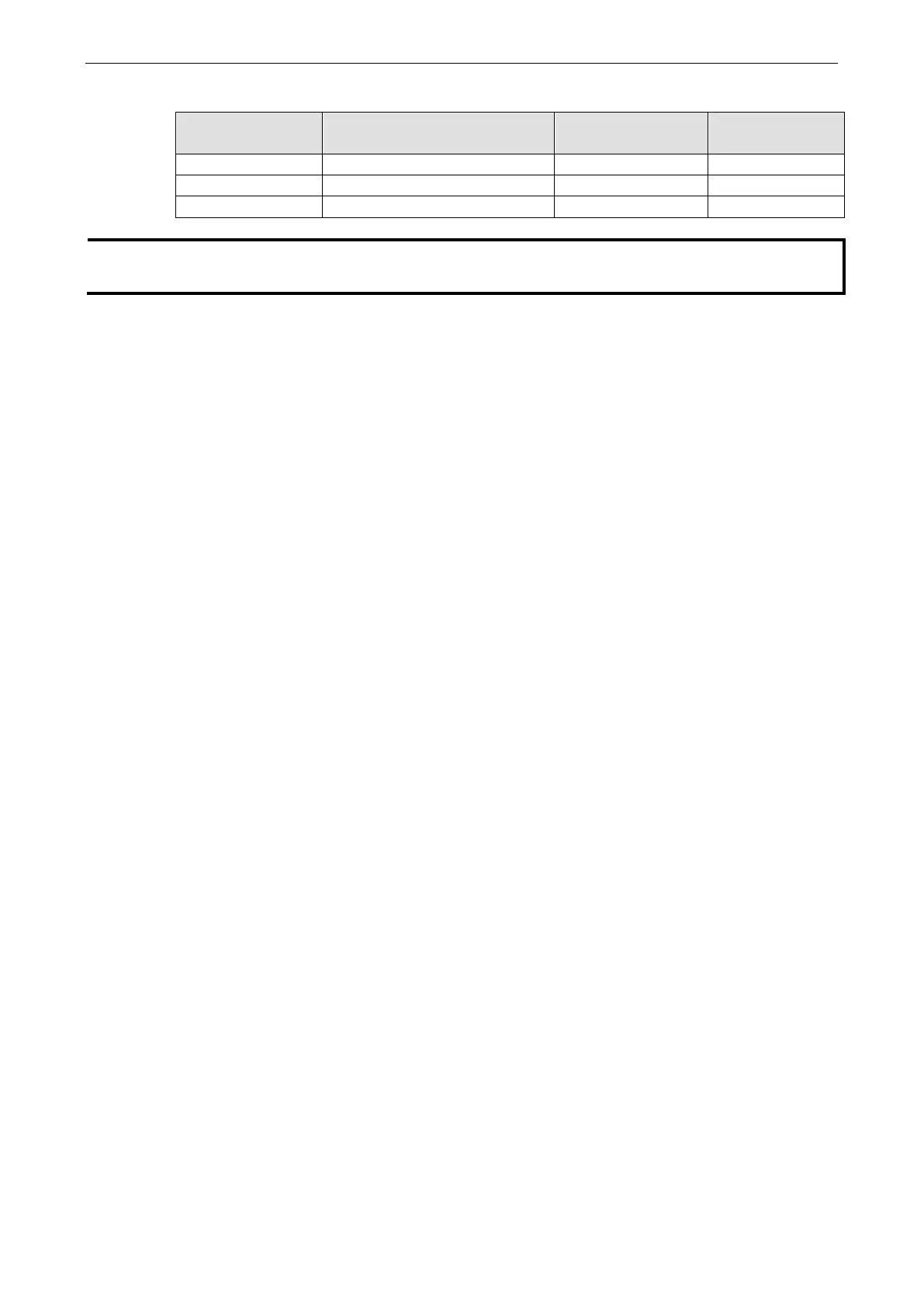PCI Express Boards Configuring Intelligent RS-485
6. Adjust non-MOXA devices according to the Status
Status Cause Adjust Pull-High
/Low Resistor
Resistor
Waveform Distortion Too many devices
–
Data Error Too many devices & long distance
Diagnosis tool is extremely sensitive; consequently, it could indicate errors even if the communication
status is OK. In this case, you can decide whether or not to make the suggested configuration changes.
7. Repeat from Step 3 until the communication is OK.