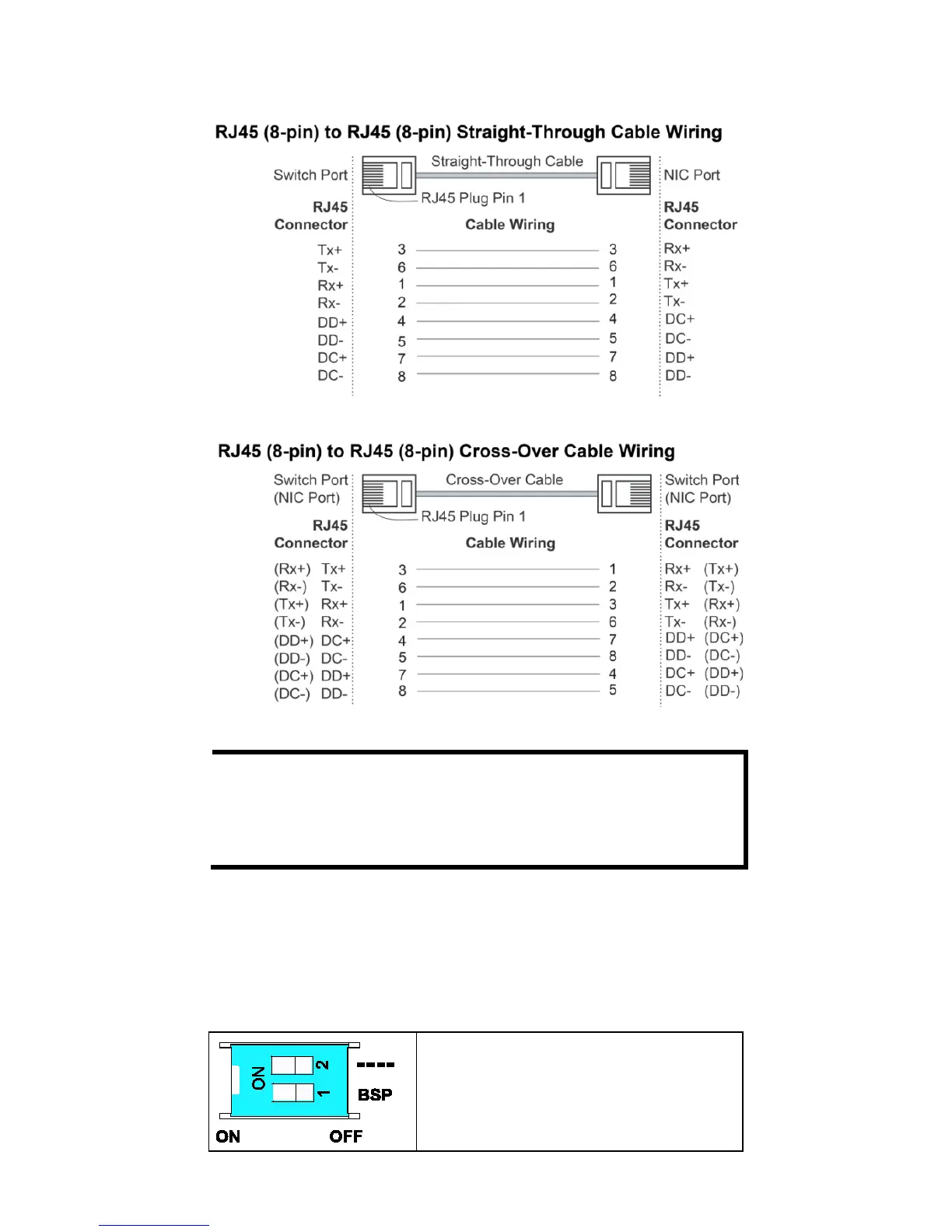- 9 -
RJ45 (8-pin) to RJ45 (8-pin) Cable Wiring
If the PD only supports PoE MDI mode (V+, V+, V-, V- for pins 1,
2, 3, 6), choose a cross
-over Ethernet cable to connect the PD
and the EDS switch. If the PD only supports
-, V+, V+ for pins 1, 2, 3, 6), choose a straight-through
Ethernet cable between the PD and the EDS switch.
Redundant Power Inputs
Both power inputs can be connected simultaneously to live DC power
sources. If one power source fails, the other live source acts as a backup,
and automatically supplies all of the EDS’s power needs.
DIP Switch Settings
The default setting for each DIP Switch is
OFF. The following table explains the effect
of setting the DIP Switches to the ON
positions.
