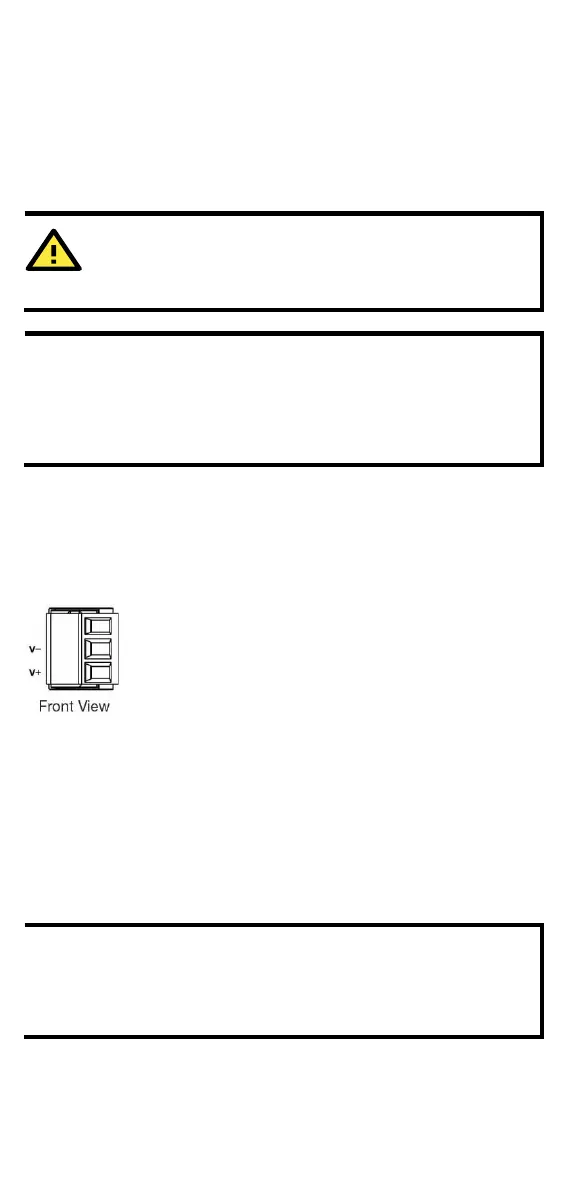- 11 -
Grounding Misumi IESH-MB Switch
Grounding and wire routing help limit the effects of noise due to
electromagnetic interference (EMI). Run the ground connection from
the ground screw to the grounding surface prior to connecting devices.
A 4 mm
2
conductor must be used when a connection to the external
grounding screw is utilized.
ATTENTION
This product is intended to be mounted to a well-grounded
mounting surface, such as a metal panel.
When using shielded cables to connect two Ethernet devices, a
ground loop may occur if the shielding on the cables generates
an additional grounding connection path. This can cause ground
current to flow through to the Ethernet ports and damage the
devices. Therefore, STP cables must only be connected to the
ground at one end.
Wiring the Power Input
The top two contacts and the bottom two contacts of the 3-contact
terminal block connector on the IESH-MB’s top panel are used for the
IESH-MB’s two DC inputs. Top and front views of one of the terminal
block connectors are shown here.
STEP 1:
Insert the negative/positive DC wires into the V-/V+ terminals.
STEP 2:
To keep the DC wires from pulling loose, use a small flat-blade
screwdriver to tighten the wire-clamp screws on the front of the
terminal block connector.
STEP 3:
Insert the plastic terminal block connector prongs into the terminal
block receptor, which is located on the IESH-MB’s top panel.
The power source comes from secondary circuits. These circuits
are separated from mains circuits by a transformer in which the
primary windings are separated from the secondary windings
by reinforced installation, double installation, or a screen
connected to the protective conductor terminal.
