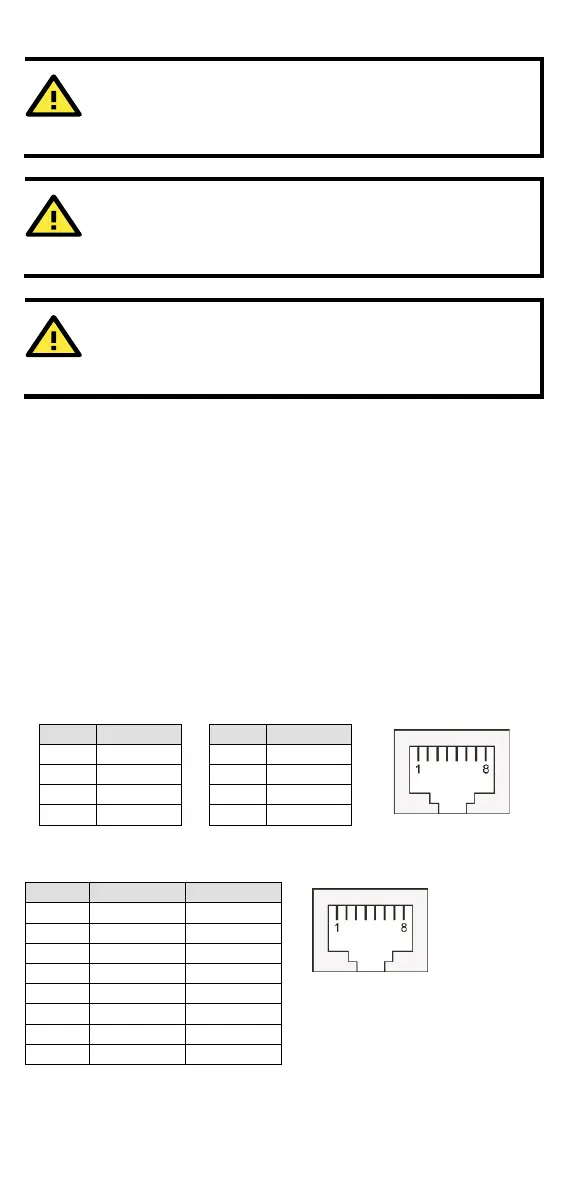ATTENTION
Before connecting the IESH-MB to the DC power inputs, make
sure the DC power source voltage is stable.
ATTENTION
Power Terminal plug wiring size 28-14 AWG, tighten to 1.7 in-
lbs. Only use copper conductors.
ATTENTION
The cable that is connected to the field wiring terminals must
be capable of withstanding at least 105°C.
Communication Connections
The IESH-MB205G-C2E-R/IESH-MB208G-C2E-R models have
10/100/1000BaseT(X) Ethernet ports.
10/100/1000BaseT(X) Ethernet Port Connection
The 10/100/1000BaseT(X) ports located on the IESH-MB’s front panel
are used to connect to Ethernet-enabled devices.
Below we show pinouts for both MDI (NIC-type) ports and MDI-X
(HUB/Switch-type) ports, and also show cable wiring diagrams for
straight-through and cross-over Ethernet cables.
10/100Base T(x) RJ45 Pinouts
