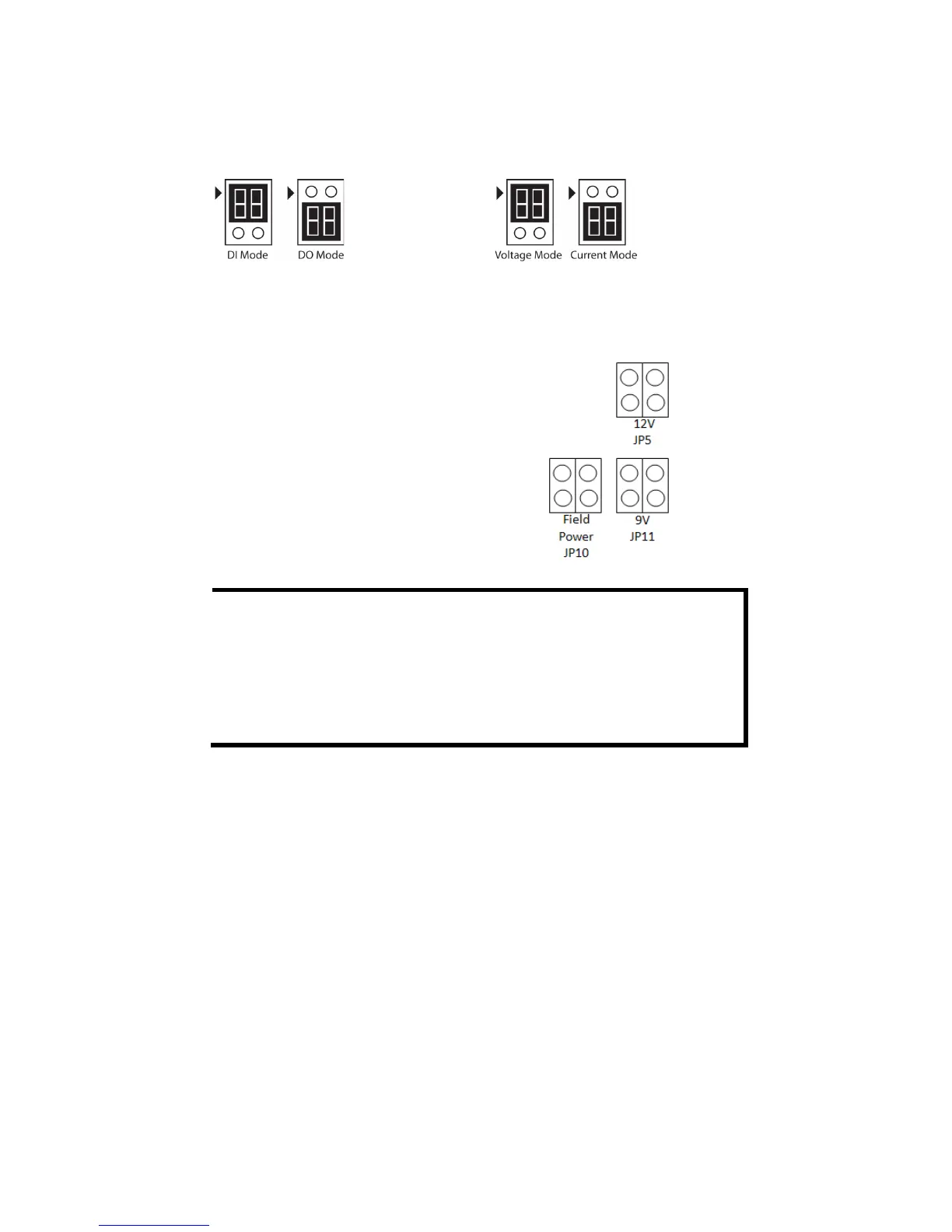- 5 -
Jumper Settings
Models with DIO, AI, or external power channels require configuring the
jumpers inside the enclosure. Remove the screw located on the back
panel and open the cover to configure the jumpers.
DIO mode configurations are
shown above (Default: DO Mode).
Analog mode configurations are
shown above (Default: Voltage
Mode).
DOs on the ioLogik E1213 have 3
possible external (EXT) power
configurations, which are shown to
the right. Only one field power can
be selected at a time (JP10 / 12V JP5
/ 9V JP11)
the jumper must be
inserted vertically, not horizontally
(Default: Field Power JP10).
The ioLogik E1213 has 4 pure DO channels and 4 hybrid DIO
channels. For the 4 pure DO channels, you can use the jumpers to
select the power configuration output (i.e., field power, 12 V, 9
V). But for the 4 hybrid DIO channels, you cannot use the
j
umpers to select the power configuration output. Instead, you
can only use the jumpers to set the DIO channels to either DI
mode or DO mode.
Mounting
There are two sliders on the back of the unit for DIN rail and wall
mounting.
1. Mounting on a DIN rail: Pull out the bottom slider; latch the unit
onto the DIN-rail, and push the slider back in.
2. Mounting on the wall: Pull out both the top and bottom sliders and
align the screws accordingly.
Connecting to the Network
The ioLogik E1200 has two built-in RJ45 Ethernet ports for connecting
standard direct or cross-over Ethernet cables.