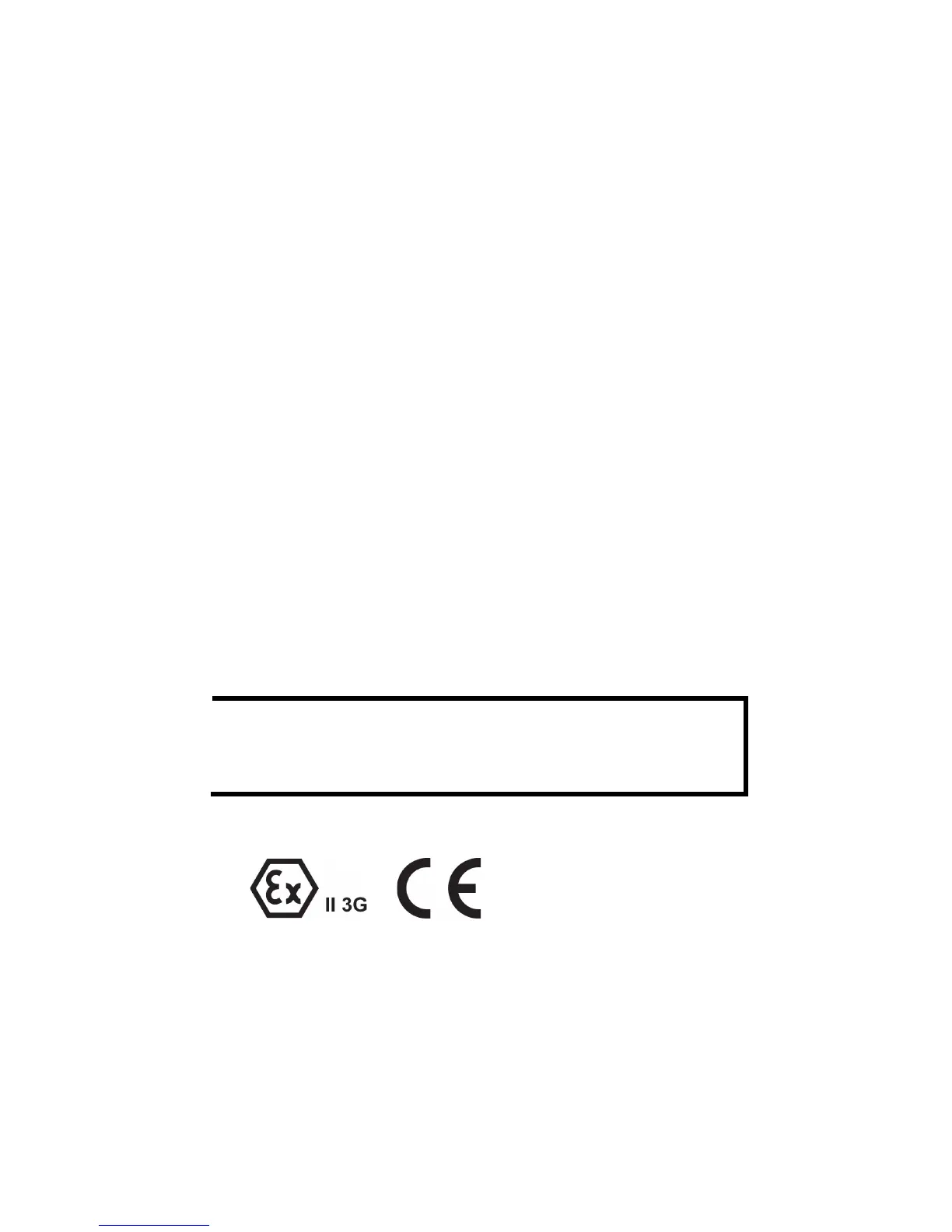- 8 -
Load Factory Default Settings
There are three ways to restore the ioLogik E1200 to factory default
settings.
1. Hold the RESET button for 5 seconds.
2. In the ioSearch utility, right-click on the ioLogik device to be reset and
select Reset to Default.
3. Select Load Factory Default from the web console.
Modbus Address Table
Consult the user’s manual for the ioLogik’s Modbus address, or find the
default address of the I/O channels in the web console by clicking
User-defined Modbus Addressing Default Address.
Active OPC Server Connection
Connect the ioLogik E1200 to an Active OPC Server by following the steps
below:
1. Disable the user-defined Modbus address function.
2. Download Active OPC Server Lite utility from Moxa's website and
install it.
3. Install from Web console Active OPC Server Settings AOPC
& I/O Settings; specify the IP address where the Active OPC Server
is installed. Specify the I/O channels that need to be added to Active
OPC Server Lite. Submit the settings and then Save/Restart.
4. From Web Console Active OPC Server Settings Create
AOPC Tag, click the Create Tag button.
5. Launch Active OPC Server Lite from the Windows Start menu: Start
Programs MOXA IOServer ActiveOPC ActiveOPC.
Save configurations before exiting Active OPC Server Lite.
A “load” in a circuit schematic is a component or portion of the
circuit that consumes electric power. For the diagrams shown in
this document, “load” refers to the devices or systems connected
to the remote I/O unit.
ATEX Information
1. Certificate number: DEMKO 13 ATEX 1210600X
2. Certification string: Ex nA nC IIC T3 Gc
3. Standards covered:
EN 60079-0:2012+A11:2013, EN 60079-15:2010
4. These products are to be installed in an ATEX Certified IP54
enclosure and accessible only by the use of a tool.
5. These products are for use in an area of not more than pollution
degree 2 in accordance with IEC 60664-1.
