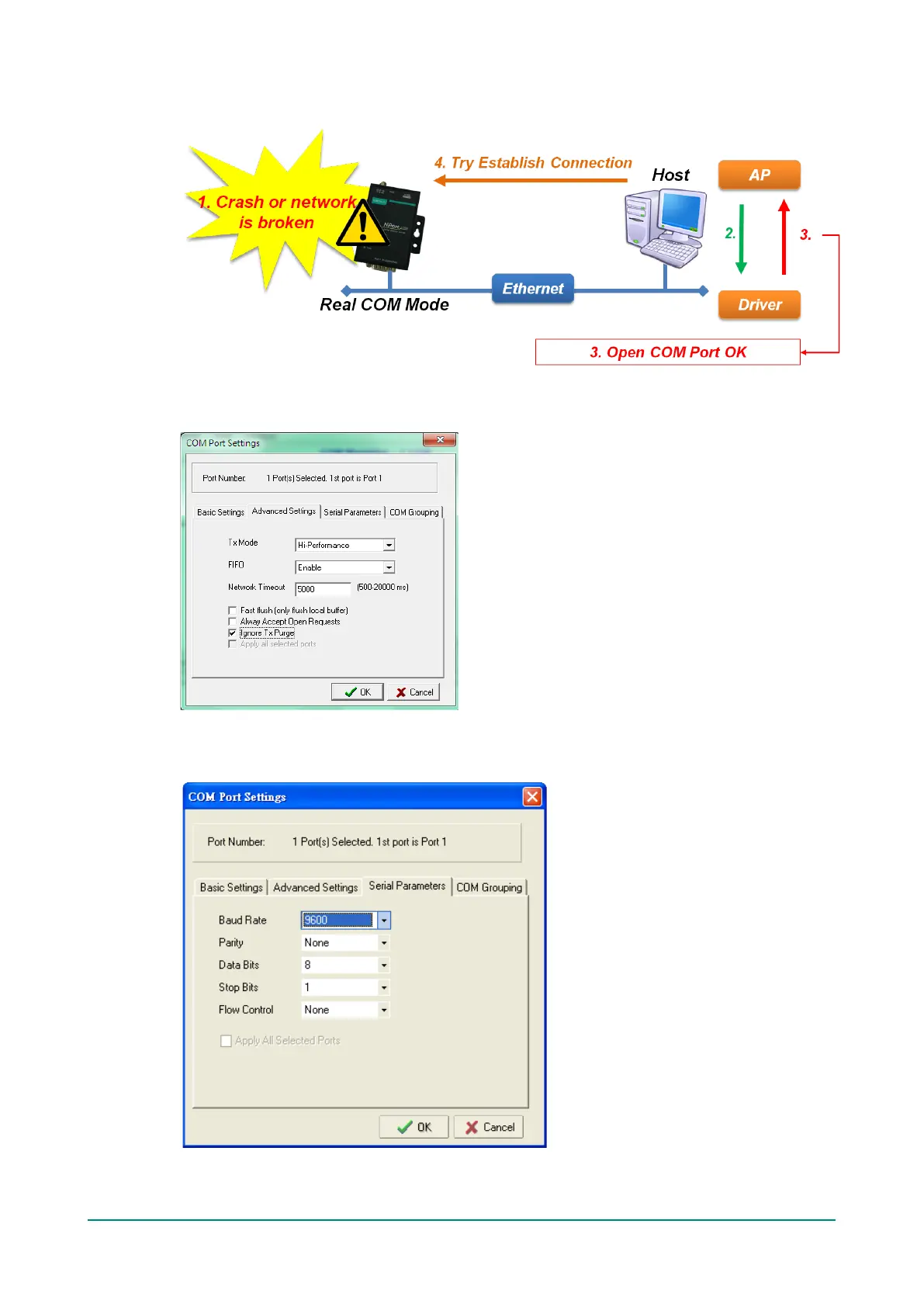NPort 5000 Series User Manual
Always Accept Open Requests: Even the driver cannot establish the connection to NPort, user's
software still can open the mapped COM port just like a onboard COM port.
Ignore TX Purge: The application can use Win32 API PurgeComm to clear the output buffer and
terminate outstanding overlapped write operations. Select Ignore TX Purge if you do not want the
output buffer to be purged.
7. The Serial Parameter settings shown here are the default settings when the NPort is powered on.
However, the program can redefine the serial parameters to different values after the program opens
the port via Win 32 API.
