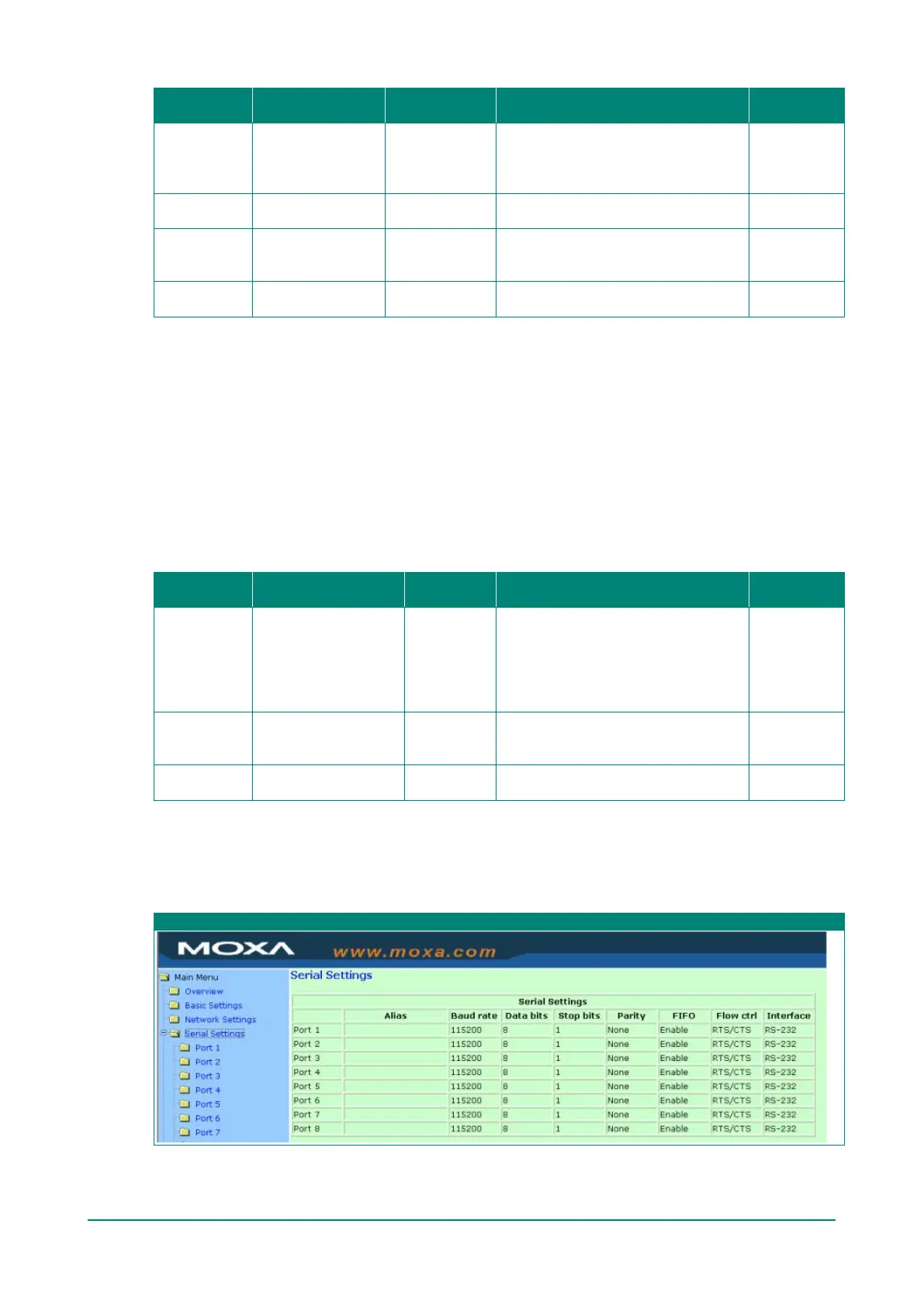NPort 5000 Series User Manual
Parameter Setting
Default
Description Necessity
Read/write
authentication
mode
MD5, SHA Disable
Use this field to select MD5 or SHA as
the method of password
encryption for the specified level of
access, or to disable authentication
Optional
only password
1 to 31 characters
Use this field to set the password for
read/write access.
Optional
only privacy
mode
DEC, CBC Disable
Use this field to enable or disable
DES_CBC data encryption for the
specified level of access.
Optional
only privacy
1 to 31 characters None
Use this field to define the encryption
key for the specified level of access
Optional
IP Address Report
When NPort products are used in a dynamic IP environment, users must spend more time with IP
management tasks. For example, if the NPort works as a server (TCP or UDP), then the host, which acts as
a client, must know the IP address of the server. If the DHCP server assigns a new IP address to the NPort,
the host must have some way of determining the NPort’s new IP address.
NPort products help out by reporting their IP address periodically to the IP location server, in case the
dynamic IP has changed. The parameters shown below are used to configure the Auto IP report function.
There are two ways to develop an “Auto IP report Server” to receive NPort’s Auto IP report.
1. Use Device Server Administrator’s IP Address Report function.
2. Auto IP report protocol, which can receive the Auto IP report automatically on a regular basis, is also
available to help you develop your own software. Refer to Appendix E for details about the Auto IP
report protocol.
Parameter Setting
Default
Description Necessity
Auto report to
IP
E.g., 192.168.1.1 or
URL
None
Reports generated by the Auto report
function will be automatically sent to
this IP address. In multiple-LAN model
version, two IPs can be set for Auto
report. The report will be sent to each
IP when generated.
Optional
Auto report to
UDP port
E.g., 4001 4002
In multiple-LAN model version, two IPs
can be set for Auto report. Report will
be sent to each IP when generated.
Optional
period
seconds)
10 NA Optional
Serial Settings
The Serial Settings page is where you set the serial communication parameters for each device port.
Settings include baudrate, parity, and flow control. Each device port can be configured independently.
Web Interface for the NPort 5100, 5200, and IA5000 Series Only
