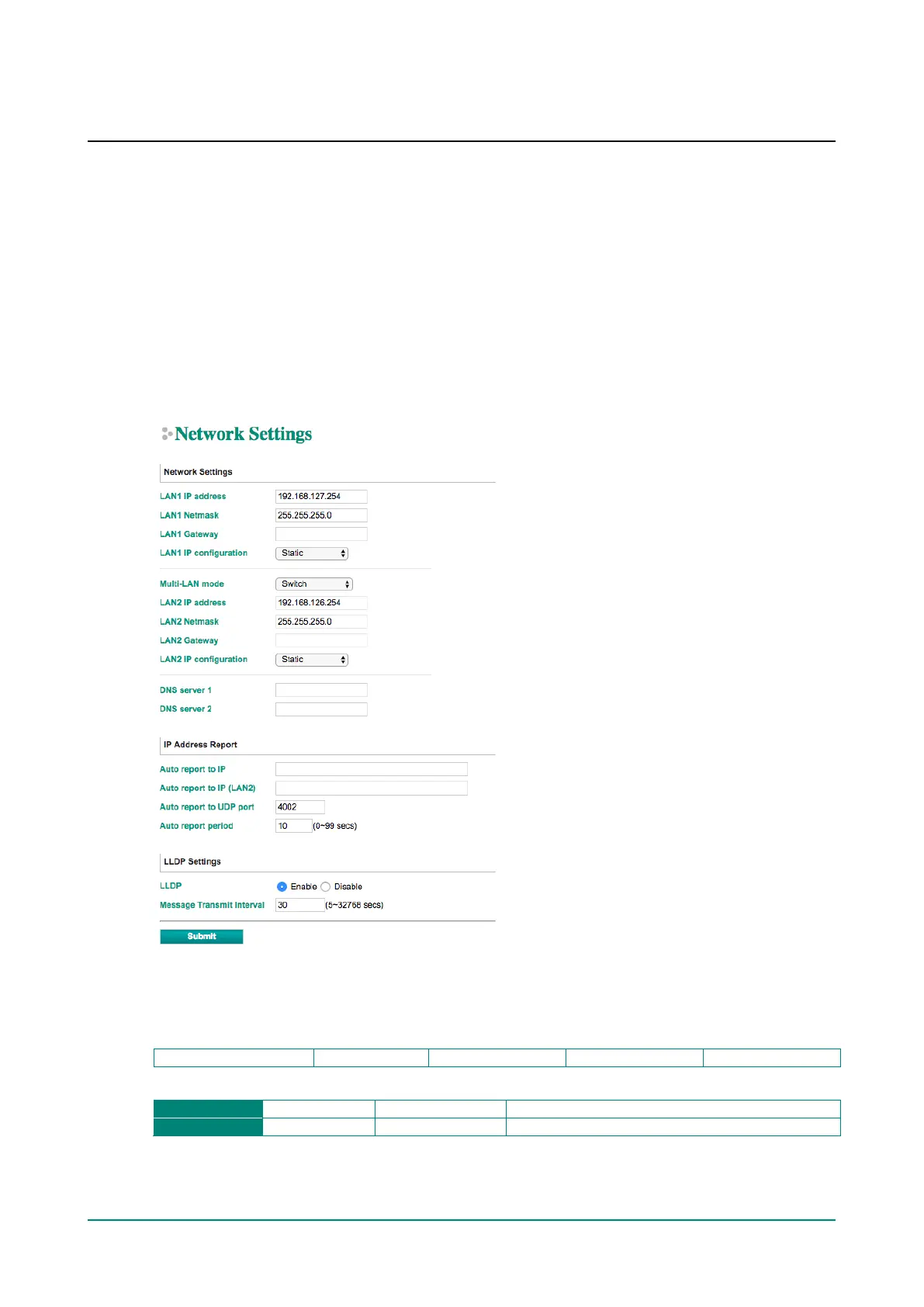NPort 5000 Series User Manual
E. Auto IP Report Protocol
The NPort Series provides several ways to configure Ethernet IP addresses. One of them is DHCP Client.
When you set up the NPort to use DHCP Client to configure Ethernet IP addresses, it will automatically send
a DHCP request over the Ethernet to find the DHCP Server. And then the DHCP Server will send an available
IP address to the NPort. The NPort will use this IP address for a period of time after receiving it. But the
NPort will send a DHCP request again to the DHCP Server. Once the DHCP Server realizes that this IP
address is to be released to another DHCP Client, the NPort then will receive a different IP address. For this
reason, users sometimes find that the NPort will use different IP addresses, not a fixed IP address.
In order to know what IP address the NPort is using, you need to set up parameters in Network Settings via
the Web browser. The figure below is the NPort Web console configuration window. Enter the IP address and
the Port number of the PC that you want to send this information to.
And then you can develop your own programs to receive this information from the NPort. Here is NPort’s
Auto IP Report Protocol. We provide an example for you to easily develop your own programs. You can find
this example on Moxa’s website.
Auto IP Report Format
Info [n]
Variable, Length is “Length Field”