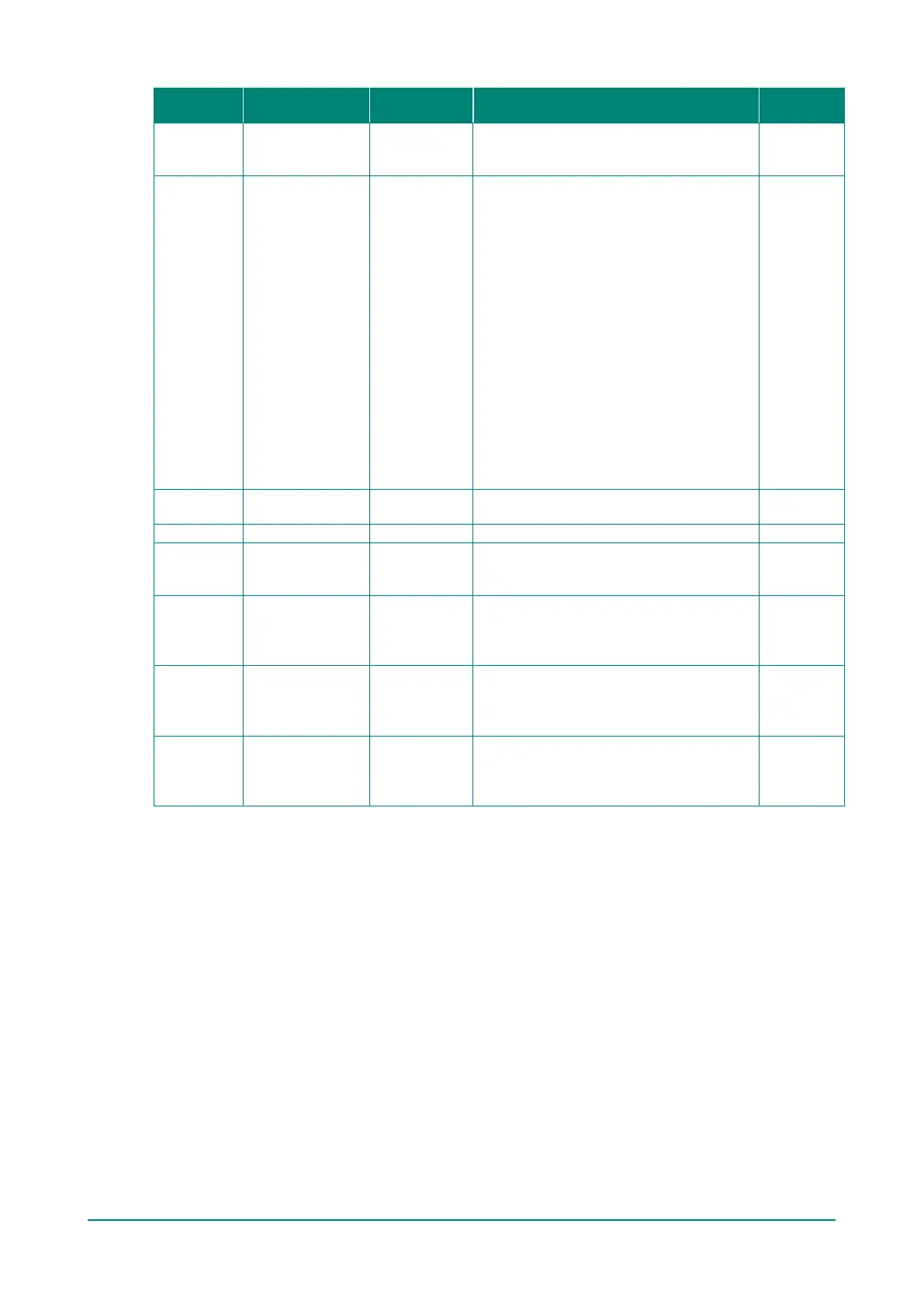NPort 5000 Series User Manual
Parameter Setting
Default
Description Necessity
Port Alias
1 to 15 characters
(E.g., PLC-No.1)
None
Port Alias is specially designed to allow easy
identification of the serial devices that are
connected to the NPort’s serial port.
Optional
Baud rate
baudrates (bps):
50/ 75/ 110/ 134/
150/ 300/ 600/
1200 1800/ 2400/
19200/ 38400/
57600/ 115200/
230.4k/ 460.8k/
921.6k
* The NPort
5110/5210/
5230/5232I S
and IA 5000 series
are as low as 110
bps, and up to
115200 bps
The rate of data transmission to and from
the attached serial device.
Required
Data bits 5, 6, 7, 8 8
When Data bits is set to 5 bits, the stop bits
setting will automatically change to 1.5 bits.
Required
The size of the stop character.
Parity
None, Even, Odd,
Space, Mark
None
Even and Odd parity provide rudimentary
error-checking; Space and Mark parity are
rarely used.
Required
Flow control
None, RTS/CTS,
DTR/DSR, Xon/Xoff
RTS/CTS
The method used to suspend and resume
data transmission to ensure that data is not
lost. If you can use it, RTS/CTS
(hardware) flow control is recommended.
Required
FIFO Enable, Disable Enable
Controls whether or not the device port’s
built-in 128-byte FIFO buffer is used. When
enabled, the FIFO helps reduce data loss
Required
Interface*
RS-422
2-wire RS-485
4-wire RS-485
RS-232
The serial interface that will be used. The
options that are available depend on the
specific model of device server.
Required
*Supported interfaces vary by model. Refer to the datasheet of your NPort device to see which serial
interface it supports.