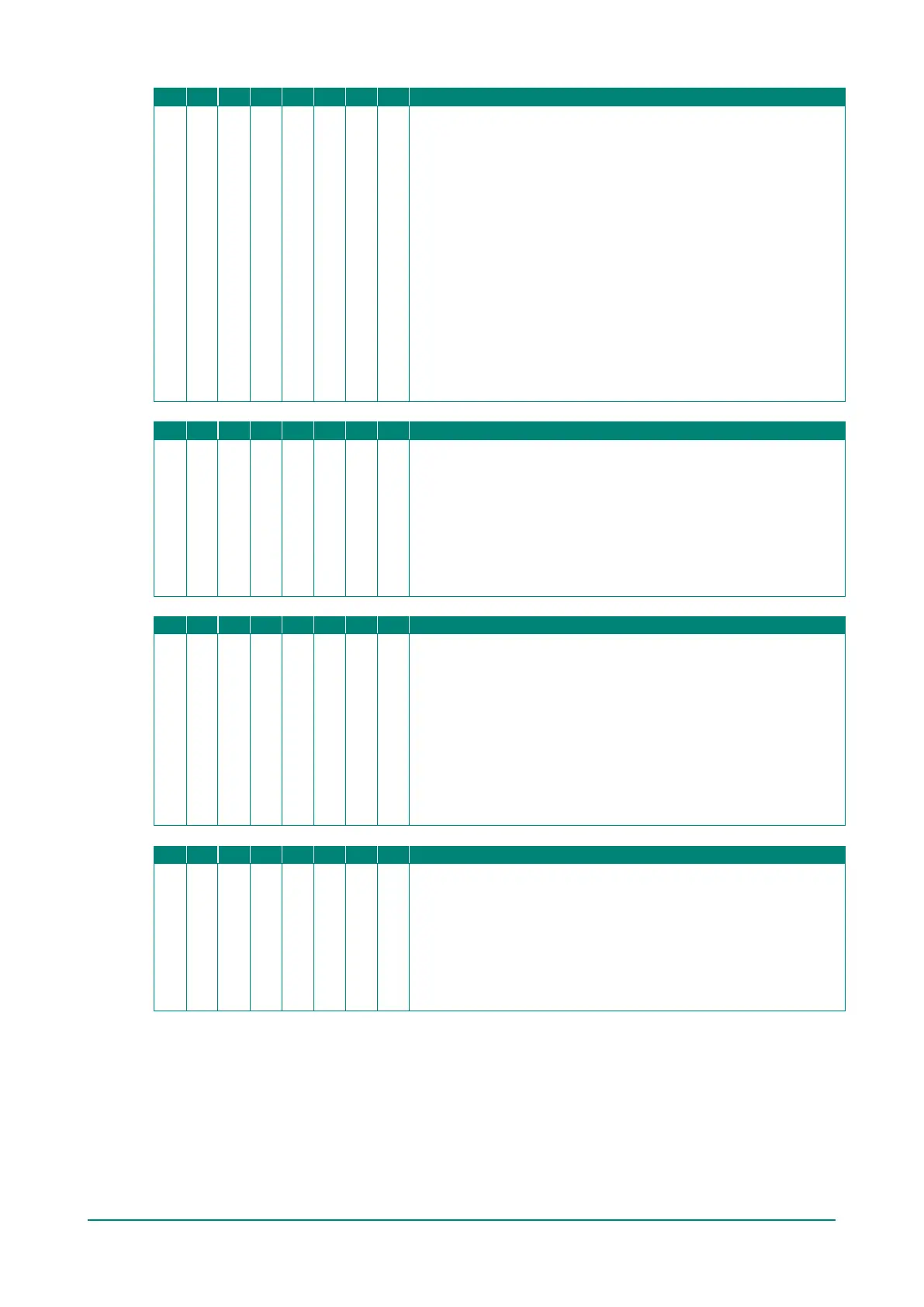NPort 5000 Series User Manual
Real COM Mode
TCP Server Mode
TCP Client Mode
UDP Mode
Reverse Telnet Mode
Pair Connection Mode
RFC2217 Mode
PPP Mode
Setting Options: 0 to 65535 ms
Default: 0
Description: S
pecifies the time limit for keeping the connection open
if no data flows to or from the serial device. If there is no activity for
the specified time, the connection will be closed. A setting of 0
means that the connection will remain open even if data is never
received.
For many applications, the serial device may be idle for long periods
of time, so 0 is an appropriate setting. If you wish to use Inactivity
time with TCP Client mode, you must set Connection Control to Any
Character/Inactivity Time (see Connection Control).
When adjusting Inactivity time, make sure that it is greater than the
Force transmit time. Otherwise, the TCP connection may be closed
before data in the buffer can be transmitted.
UDP Mode
RFC2217 Mode
PPP Mode
Setting Options: 1 to 8 (1 to 4 for the NPort 5100/NPort 5200/NPort
5400 Series)
Default: 1
Description: Specifies the maximum number of simultaneous
connections that the port will accept. When adjusting Max
connection, make sure that Ignore jammed IP and Allow driver
control are also configured correctly.
UDP Mode
RFC2217 Mode
PPP Mode
Setting Options: Yes or No
Default: No
Description: This field specifies how an unresponsive IP address is
handled when there are simultaneous connections to the device port
(see Max connection). Yes means that transmission to the other
hosts will not be suspended if one IP address becomes
unresponsive. No means that all transmission will be suspended if
one IP address becomes unresponsive, and will resume when all
hosts have responded. Yes is the recommended setting when Max
UDP Mode
RFC2217 Mode
PPP Mode
Setting Options: Yes or No
Default: No
Description: Specifies whether or not the device port will respond to
driver control commands when multiple simultaneous connections
are enabled (see Max connection).
