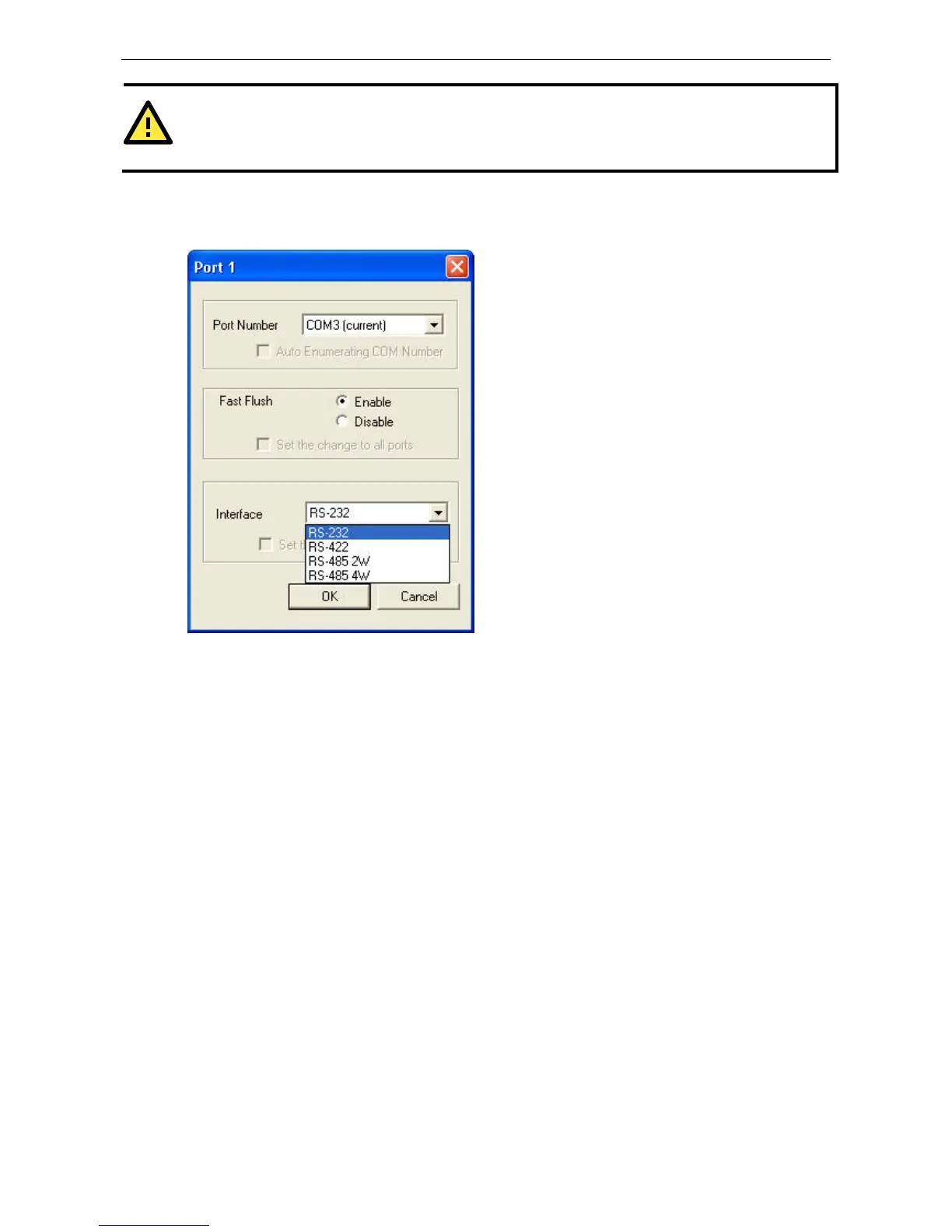ATTENTION
Before modifying these settings, make sure that you have closed any applications that may be accessing the
COM port, such as HyperTerminal.
You may change the Port Number and enable or disable the Fast Flush function. For the UPort 1130/1130I, you
may also select between RS-422, 2-wire RS-485, and 4-wire RS-485 modes. Please note that Auto
Enumerating COM Number and Set the change to all ports are not available for this model of UPort.
* The UPort 1100 only supports RS-232. For this reason, when using the UPort 1100, the Interface drop-down
box will be inactive.
*The UPort 1150/1150I support RS-232, RS-422, 2-wire RS-485, and 4-wire RS-485. The default setting is
RS-232.
The Fast Flush function is specifically designed to handle Win32 PurgeComm() function calls and is enabled by
default. When Fast Flush is enabled, the driver will automatically clear the local buffer when it receives a
PurgeComm() command. When Fast Flush is disabled, the driver will repeatedly query the converter until it
verifies that there is no more data in the buffer. Disabling this function can cause lower throughput for
applications that use PurgeComm() heavily.
