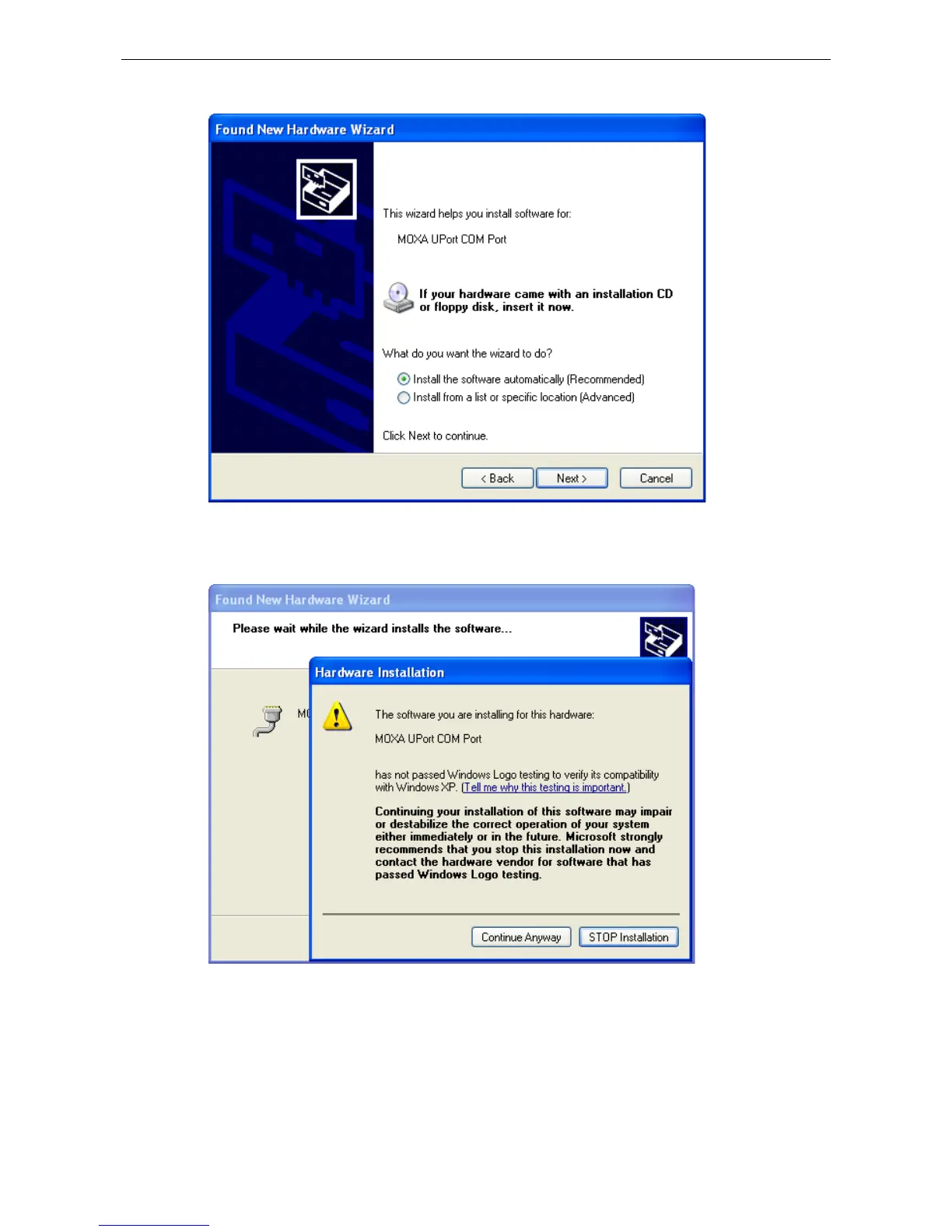2. Select Install the software automatically (Recommended), and then click Next to continue.
3. Wait while the installation wizard searches for the correct drivers. The next window that opens cautions you
that although this software has not passed Windows logo testing, this driver has already been tested and
shown that it can support the Windows operating system. Click Continue Anyway to proceed.
4. Wait while the driver software is installed.
