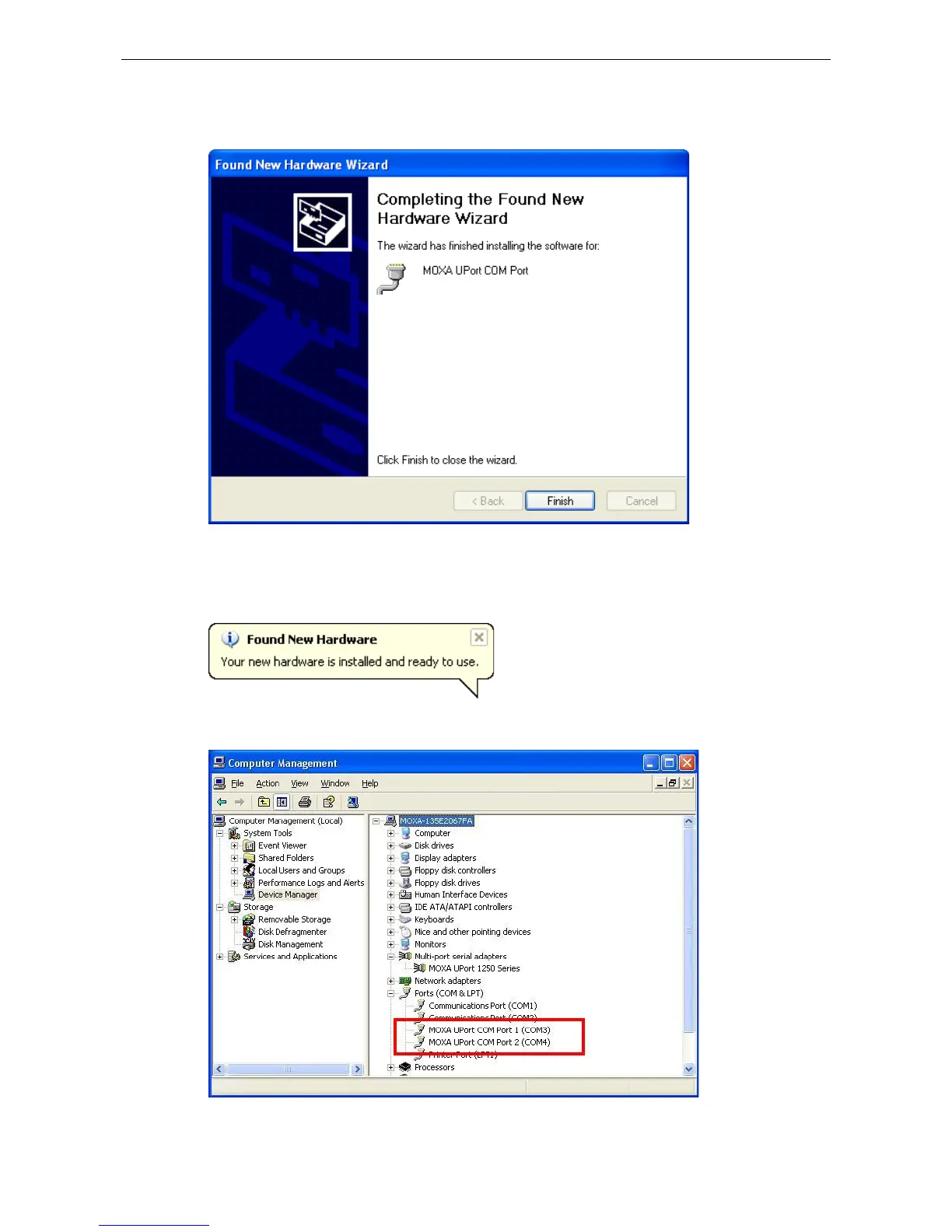5. After all files have been copied to the system, the Completing the Found New Hardware Wizard
window will open to indicate that it has finished installing driver. Click Finish to proceed with the rest of the
installation.
6. Repeat Step 1 through Step 5 for each of the remaining ports (once for the UPort 1200 series, 3 times for
the UPort 1400 series, 7 times for the UPort 1600-8 series, 15 times for the UPort 1600-16 series).
7. The Found New Hardware balloon will reappear to inform you that the hardware was installed
successfully.
8. Open Windows Device Manager to check that the installation was successful. The UPort USB-to-serial
converter should appear under Ports (COM&LPT).
