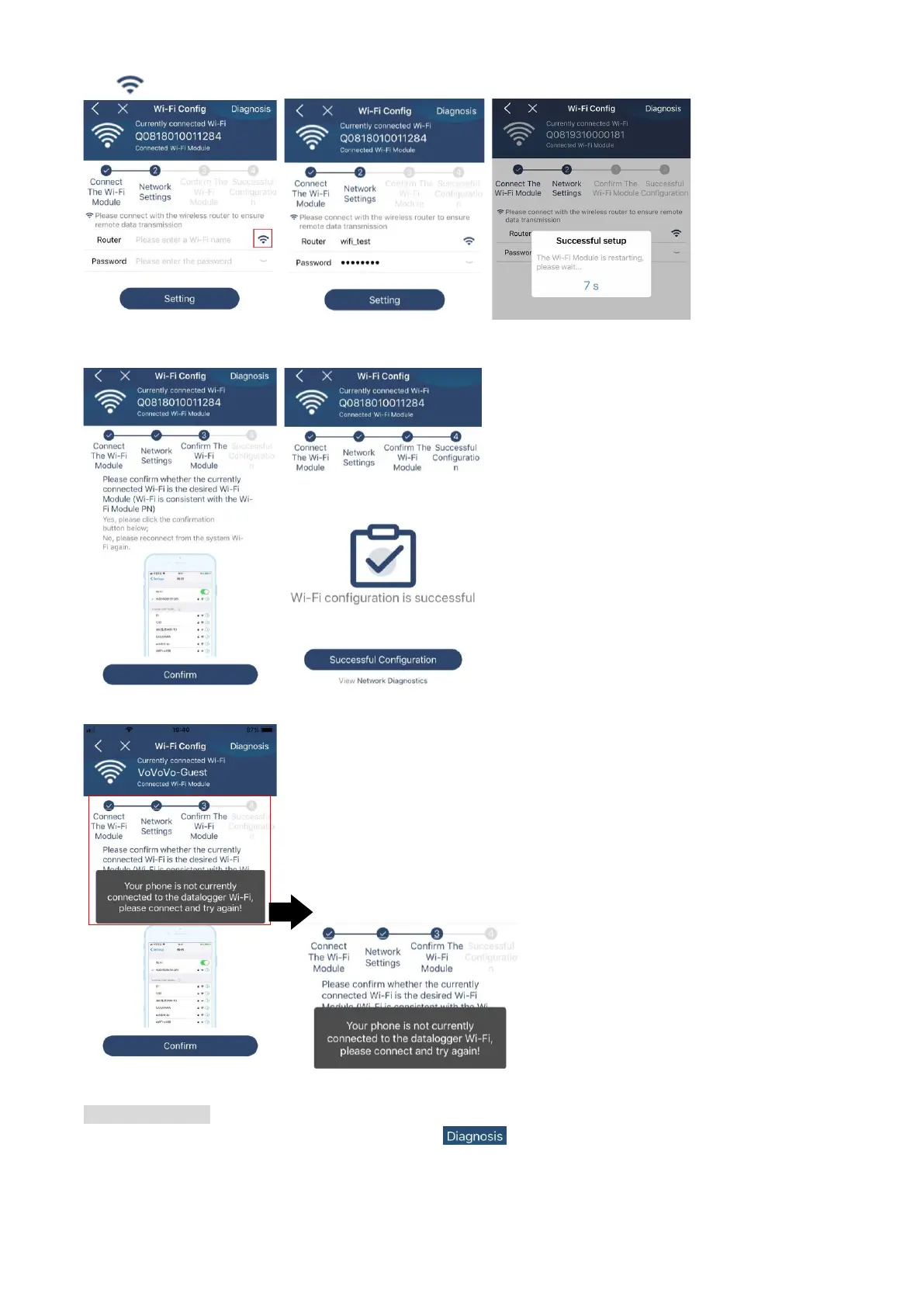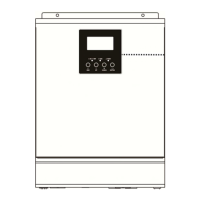64
Step 3: Wi-Fi Network settings
Tap icon to select your local Wi-Fi router name (to access the internet) and enter password.
Step 4: Tap “Confirm” to complete the Wi-Fi configuration between the Wi-Fi module and the Internet.
If the connection fails, please repeat Step 2 and 3.
Diagnose Function
If the module is not monitoring properly, please tap “ ” on the top right corner of the screen for further
details. It will show repair suggestion. Please follow it to fix the problem. Then, repeat the steps in the chapter
4.2 to re-set network setting. After all setting, tap “Rediagnosis” to re-connect again.
