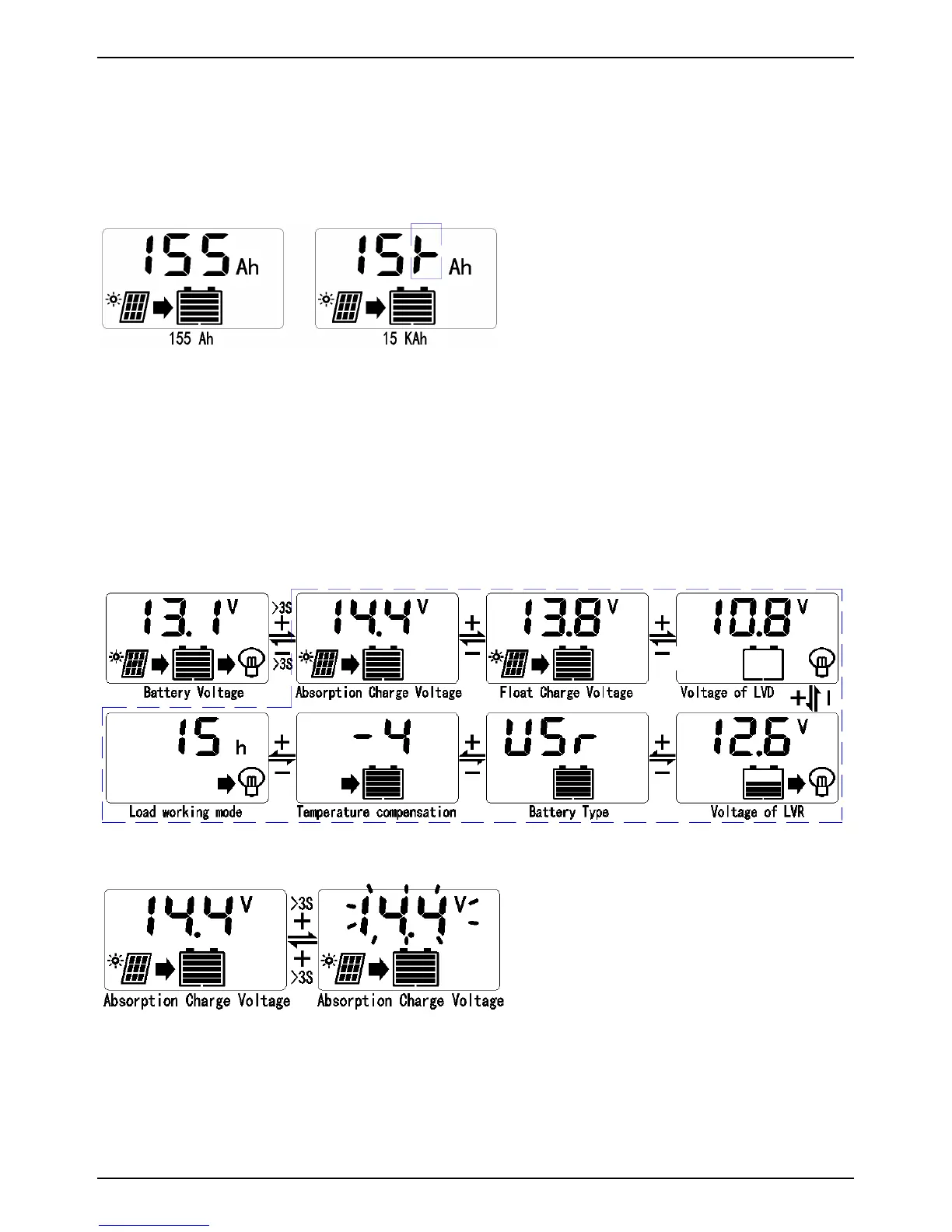SMPPT Installation & Operation Manual Version 1.0
17
temperature by long pressing
+
(>3S),and distinguished by h.
2>
Environment temperature is for temperature compensation when charging.
Internal temperature is for over-heat
protection.
5.2.5 AH Statistics
Photo 5.2-5
1>
AH and KAH are indicated with Photo 5.2-5.
2>
Charge and discharge AH statistics, maximum 65KAH.It begins from 0AH if it's
more than 65KAH.
3>
AH is cleared by long pressing
-
(>3s).
5.2.6 Parameters Setting
Photo 5.2-6
Photo 5.2-7
1>
In interface Battery Voltage, you can access to loop interface of parameters settings
by pressing
+
(>3S).In loop interface, you can switch setting items by short