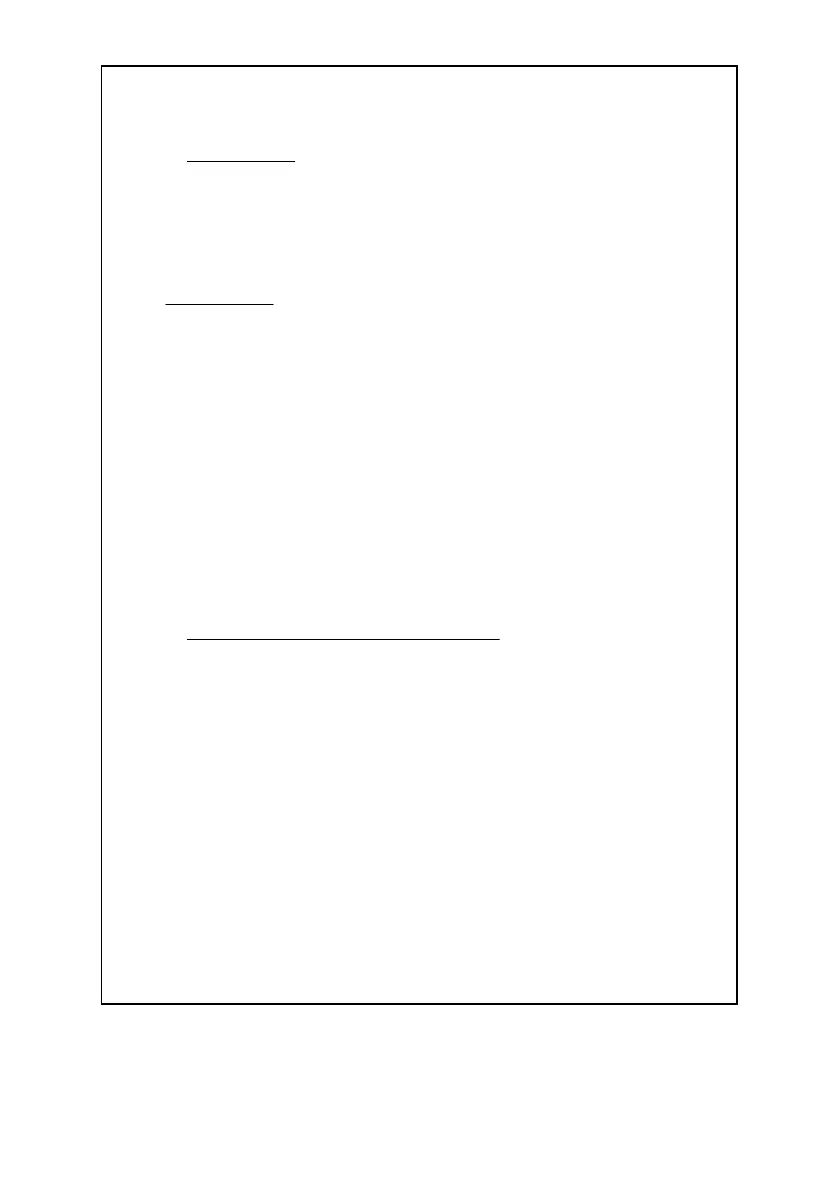6)Data Hold
a. During the measurement, pushing the " Hold Button "
( 3-3, Fig. 1 ) will hold the measured value & the LCD
will indicate " HOLD " symbol.
b. Push the " Hold Button " again to release the data hold
function.
7
Peak Hold
a. During the measurement, pushing the " Hold Button "
( 3-3, Fig. 1 ) at least 2 to 3 seconds continuously, the
meter will execute the Peak Hold function and at the
same time LCD display will show the " Peak HOLD "
indicator.
b. During execute the Peak Hold function, pushing the
" Hold Button " ( 3-3 , Fig. 1 ) once a while will clear
the Peak Value from the display and enter the new
Peak Value again.
c. When execute the Peak Hold function, pushing the
" Hold Button " ( 3-3 , Fig. 1 ) at least 2 seconds
continuously will cancel the Peak Hold function, the
the " Peak HOLD " indicator will be disappeared.
8)Data Record ( Max., Min. reading )
a. The data record function records the maximum and
minimum readings. Press the " REC. Button " ( 3-4,
Fig. 1 ) to start the Data Record function and there
will be a " REC " symbol on the display.
8
