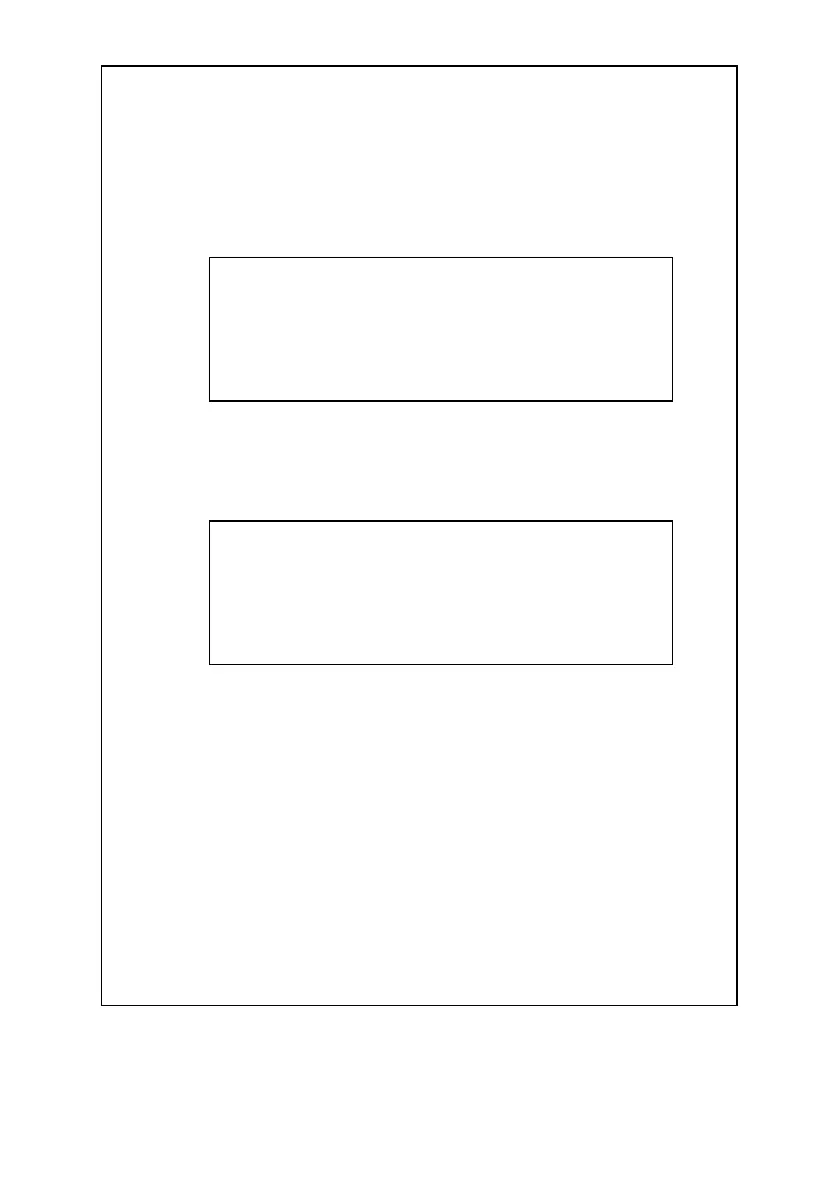b. With the " REC " symbol on the display :
*
P
ress the " REC Button " ( 3-4, Fig. 1 ) once, the
" REC Max " symbol along with the maximum value
will appear on the display.
Note :
If intend to delete the maximum value, just press
the " Hold Button " ( 3-3, Fig. 1 ) for a while, and
then the display will show the " REC " symbol
only & execute the memory function
continuously.
* Press the " REC. Button " ( 3-4, Fig. 1 ) again, the
" REC Min " symbol along with the minimum value
will appear on the display.
Note :
If intend to delete the minimum value, just press
the " Hold Button " ( 3-3, Fig. 1 ) for a while, and
then the display will show the " REC " symbol
only & execute the memory function
continuously.
c. To exit the memory record function, just press the
" REC " button for 2 seconds at least. The display will
revert to the current read
ing.
9
