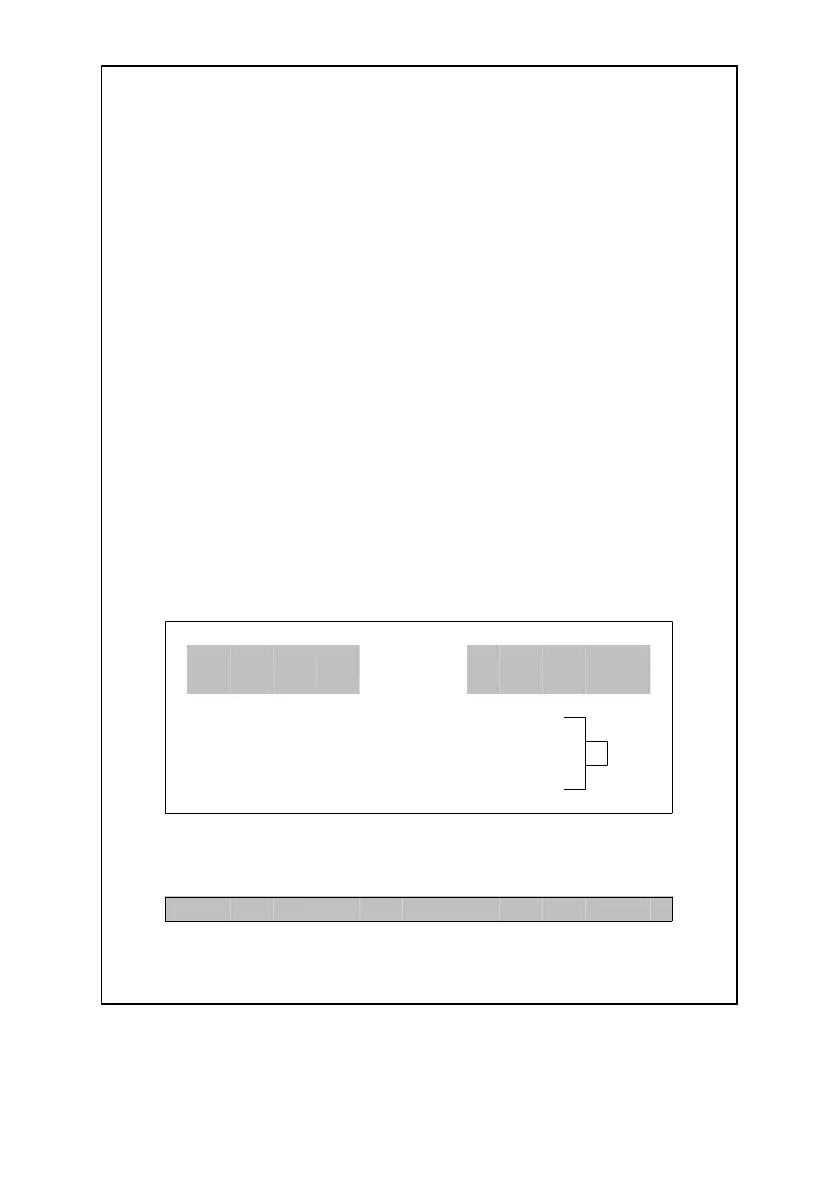5. AUTO POWER OFF DISABLE
The instrument has " Auto Power Off " function in order to
prolong battery life. The meter will shut off automatically if
none of the buttons are pressed in approx. 10 min.
To disable this function, Select the memory record function
during the measurement by pressing the " REC. Button "
3-4, Fig. 1 ).
6. RS232 PC SERIAL INTERFACE
The instrument has RS232 PC serial interface via a 3.5 mm
terminal ( 3-11, Fig. 1 ).
The data output is a 16 digit stream which can be utilized
for user's specific application.
A RS232 lead with the following connection will be required
to link the instrument with the PC serial port.
Meter PC
(3.5 mm jack plug) (9W 'D" Connector)
Center Pin............................
Pin 4 Pin 2
2.2 K
Ground/shield..........................Pin 2 Pin 5 resistor
The 16 digits data stream will be displayed in the
following format :
D15 D14 D13 D12 D11 D10 D9 D8 D7 D6 D5 D4 D3 D2 D1 D0
10
