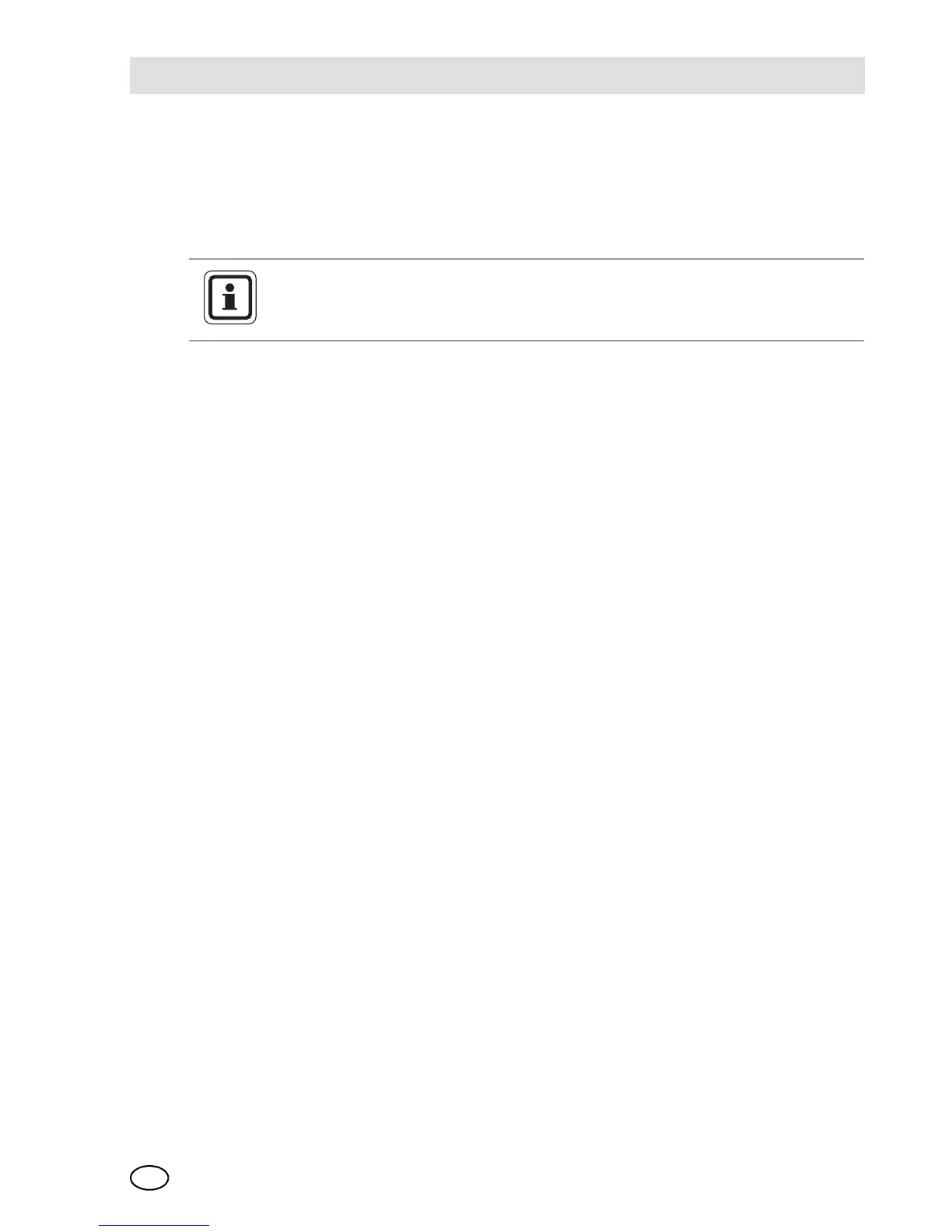PrimaX
GB
23
Waiting for calibration gas
After starting any calibration step, calibration gas [zero or test gas] must be applied
until calibration step is finished.
Calibration Steps
[M-01] - ZERO and SPAN Gas Calibration
(1) Press ENTER and select menu 1.
(2) Press ENTER button.
(3) Enter password [ chapter 4.5].
(4) Apply zero gas [synthetic air].
(5) Wait until countdown is finished [automatic] or press ENTER [manual].
OK is displayed.
(6) Apply test gas.
(7) Wait until calibration is finished [automatic] or press ENTER [manual].
OK is displayed.
Idle time countdown starts, during this time the test gas can be removed
and the output signal remains on service current level.
(8) Remove test gas during the countdown.
[M-01] - Oxygen Calibration
(1) Press ENTER and select menu 1.
(2) Press ENTER button.
(3) Enter password [ chapter 4.5].
(4) Apply synthetic air.
(5) Wait until countdown is finished [automatic] or press ENTER [manual].
OK is displayed.
(6) The device goes to measuring mode.
The calibration procedure can be cancelled at any time by pressing
ESC. The previous transmitter calibration will be used.