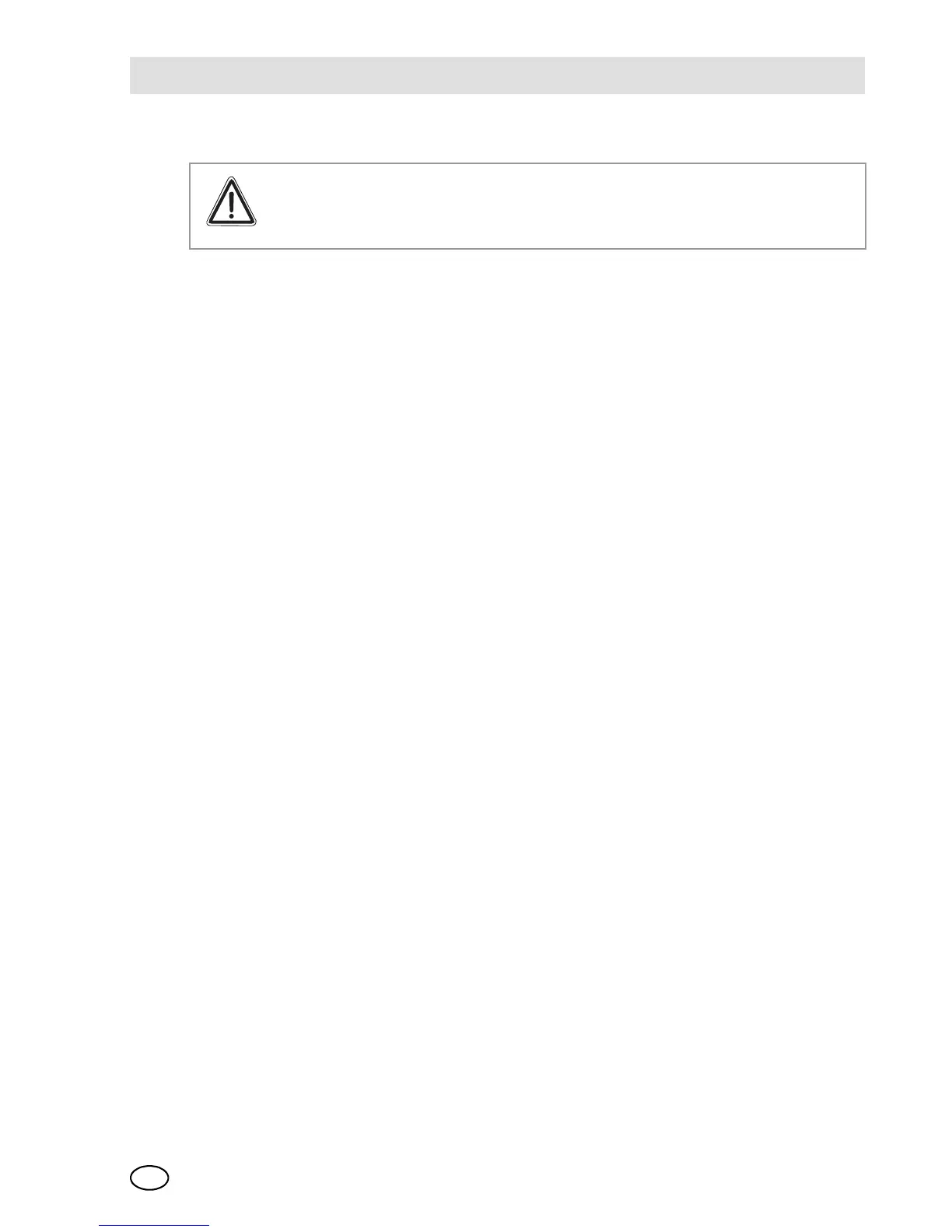PrimaX
GB
27
[M-10] - Range Selection
This menu allows to set up the optional measuring ranges for connected OX/TOX
sensors.
(1) Press ENTER and select menu 10.
(2) Press ENTER button.
(3) Enter password [ chapter 4.5].
(4) Press UP or DOWN button to select the range and/or the measuring unit
[TOX: ppm, mg/m
3
; COMB: LEL, UEG].
(5) Press ENTER button.
OK is displayed.
The calibration is set to invalid and service current is supplied until recali-
brated.
[M-00] - Reset Alarm
menu to reset a LOC of combustible sensor or an alarm. It appears only in the menu
if there is a latched LOC or alarm.
(1) Press ENTER and select menu 0.
(2) Press ENTER button.
(3) Enter password [ chapter 4.5].
Success message confirms that latched alarm is reset.
Attention!
Test gas concentration has to be checked and device has to be calibrat-
ed if the range is changed.
