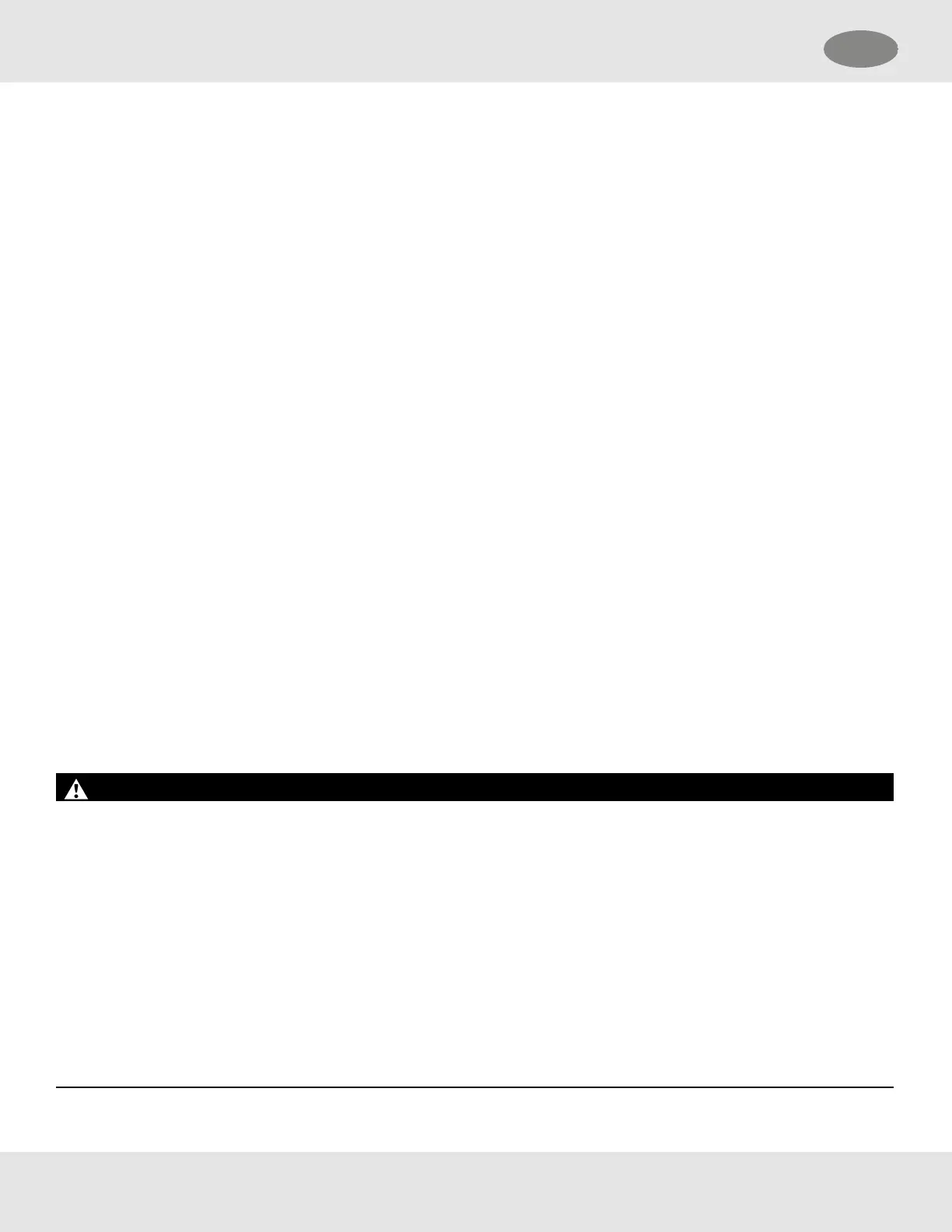2.7 TruCal Sensing Technology for CO and H
2
S Electrochemical Sensors
Using patented pulse check technology and proprietary Adaptive Environmental Compensation (AEC) algorithms, all XCell
sensors with TruCal verify operation by actively adjusting the sensor output for changes in sensitivity. Some XCell sensors
with TruCal also include Diffusion Supervision, which monitors the sensor inlet for obstructions that could prevent gas from
reaching the sensor.
Every six hours, an electrical pulse stimulates the XCell sensor similar to having actual calibration gas applied, providing a
snapshot of the sensor's sensitivity at the time of the pulse. Using this sensitivity snapshot, the sensor can diagnose sensor
failures like electrode poisoning, electrolyte leaking, or electrical connectivity issues.
AEC uses the sensitivity snapshots provided by the pulse check to adjust sensor output, compensating for environmental
impacts on sensor accuracy. If the AEC adjustment is greater than expected based on typical environmental impact
variations, the transmitter LED’s will slowly flash GREEN, alerting users that the sensor should be calibrated to reset the AEC
cycle. Users can also enable a Calibration Alert function that will send a milli-amp signal on the analog output to the control
room. The result is a sensor that actively self-monitors for operation and accuracy, with far fewer manual calibrations.
Diffusion supervision actively monitors the sensor inlet for obstructions. If an obstruction is detected, the sensor will go into a
fault mode to alert users and the control room that it is not seeing gas due to an obstruction. Objects residing directly on or in
the sensor inlet that result in a significant impact to the gas path are very likely to be detected by Diffusion Supervision.
Examples include paint, tape, water, and dirt. Small amounts of these materials can be visible on the inlet while not impacting
the gas path enough to trigger a Diffusion Supervision Fault. A fault signal will only be sent out when the system determines
that the amount of material that has accumulated on or inside the sensor inlet is negatively affecting the gas path.
Actual TruCal sensor performance will depend on the application, background gas exposure, and environment. To validate
XCell sensors with TruCal, it is recommended that users follow their regular calibration cycle and record the "as found" and "as
left" values. This data can be used to extend the time between calibrations depending on the required specification of the
application.
2.8 SafeSwap
The S5000 comes with patented SafeSwap technology, which allows users to change or replace XCellsensors without
needing to power down the instrument. Swap delay is enabled on the S5000 by default; a feature that gives users a 2minute
window to change sensors without triggering a fault condition. SafeSwap and Swap Delay are only applicable for
XCellsensors. For more information on SafeSwap and Swap Delay, see 6 Maintenance.
WARNING!
• As part of the product certification, it was verified that optional communication functions of this gas detection instrument
while operating at the maximum transaction rate do not adversely affect the gas detection operation and functions of the
instrument. The product certification, however, does not include or imply approval of the SafeSwap feature,
communications protocol or functions provided by the software of this instrument or of the communications apparatus
and software connected to this instrument.
• Follow the warnings below when removing or replacing sensors. Reference Figure 3 Exploded View for component
overview.
○ Never remove or replace a sensor body assembly or an IRSensor while under power or when explosive hazards
are present.
○ Confirm that the area is free of explosive hazards before removing or replacing an XCell Sensor under power.
○ To remove an XCell Sensor, unscrew XCell Sensor three full turns, wait 10 seconds, and then remove the XCell
Sensor completely.
Failure to follow these warnings can result in serious personal injury or death.
10
2 Description US
