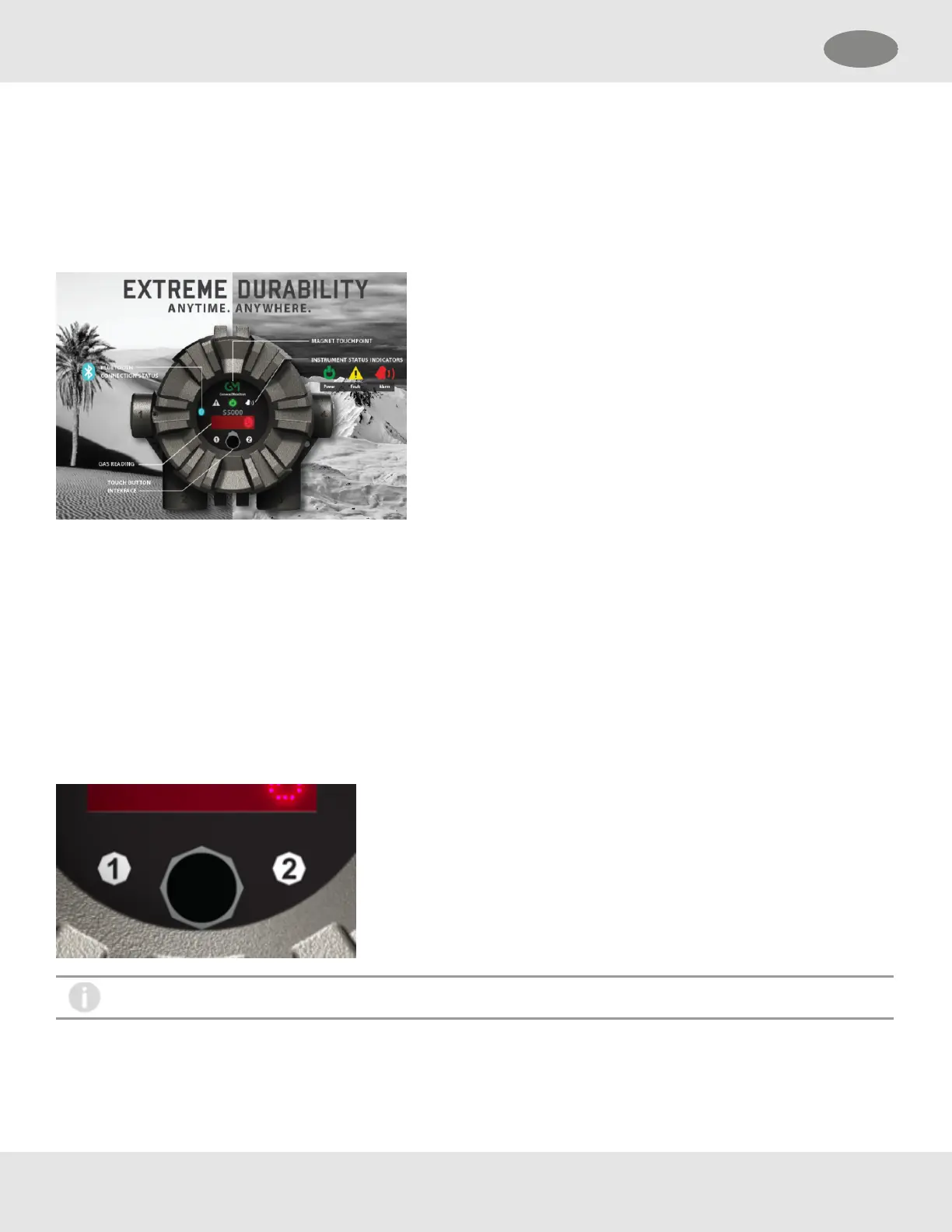2 Description
2.1 Display
The S5000 utilizes a dot matrix LED display, capable of displaying four alphanumeric characters at a time. The display will
scroll words that exceed four letters. Most of the messages scroll twice across the screen before moving onto next selection.
Figure 1 S5000 Main Display
In addition to the red LED display, the S5000 uses six icons to indicate status. Green LED indicates power supply status. A
yellow triangle and red bell indicate fault and warning or alarm conditions respectively. The Bluetooth icon indicates that the
Bluetooth wireless technology is enabled on the device. Yellow "1" and "2" icon indicate which sensor gas reading is being
displayed, or during configuration which sensor's options are being accessed.
2.2 No Tool Interface
The S5000 does not require any tools or third party devices to change settings, reset alarms or perform any maintenance
operation. The EZtouchbutton works through the glass and does not require opening the explosion proof enclosure. The
EZtouchbutton works with bare fingers or with gloved hands, so long as the gloves are not black. See 4 Operation for more
information on navigating the menu with the EZtouchbutton.
Figure 2 Interface
The user menu can also be accessed using the round GM magnet on the General Monitors logo.
2.3 Bluetooth
®
Wireless Technology
The S5000 comes by default with Bluetooth communication. Using the X/SConnectApp on an appropriate smart phone or
tablet, users are able to interface with the S5000 menu options in a larger and more user friendly setting. The Bluetooth
8
2 Description US
