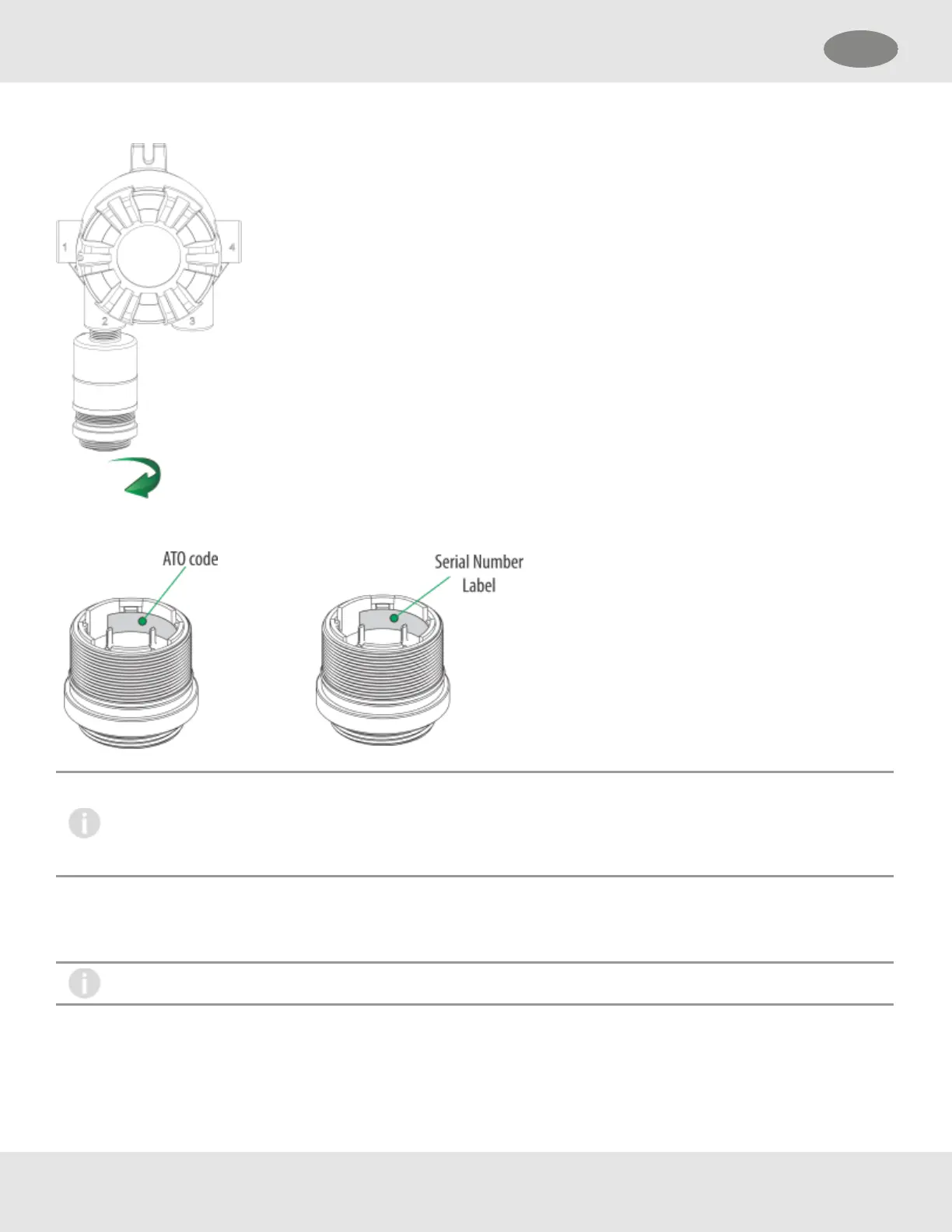Figure 33 Removing the XCell Sensor
Figure 34 Digital Sensor - Position of Labels
Alarm set points, span value, full scale limit and alarm direction will not change when replacing a sensor with the
same gas type.
Alarm set points, span value, full scale limit and alarm direction will change to the new sensor’ settings when
replacing a sensor with a different gas type.
The S5000 Gas Monitor is shipped with the Sensor SwapDelay enabled. IF enabled, the 4-20mA output signal goes to 3.5mA
and the FAULT relay will hold off a fault indication for 2minutes. This setting allows the operator to exchange sensor modules
without a FAULT indication.
It is recommended that all other maintenance be performed at an MSA factory-authorized service center.
6.3 Clearing a Blockage
If using a Digital Sensor with Diffusion Supervision, and if the Diffusion Supervision feature has been enabled in the Sensor
Settings, the sensor will notify the user if it detects foreign material obstructing the sintered metal frit where gas would
75
6 Maintenance US