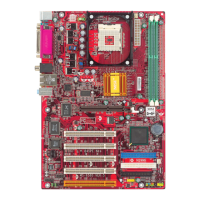VIA VT6420 Serial ATA RAID Introduction
C-9
Create and Delete Spare Hard Drive
If a RAID 1 array is created and there are drives that do not belong to
other arrays, the one that has a capacity which is equal to or greater than the
array capacity can be selected as a spare drive for the RAID 1 array. Select
Create/Delete Spare and press <Enter>, the channel column will then be
activated. Select the drive that you want to use as a spare drive and press
<Enter>, the selected drive will be marked as Spare. The spare drive cannot be
accessed in an OS.
To delete a spare drive, highlight Create/Delete Spare and press <Enter>.
The spare drive will be highlighted, press <Enter> to delete the spare drive.
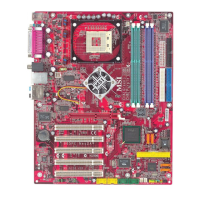
