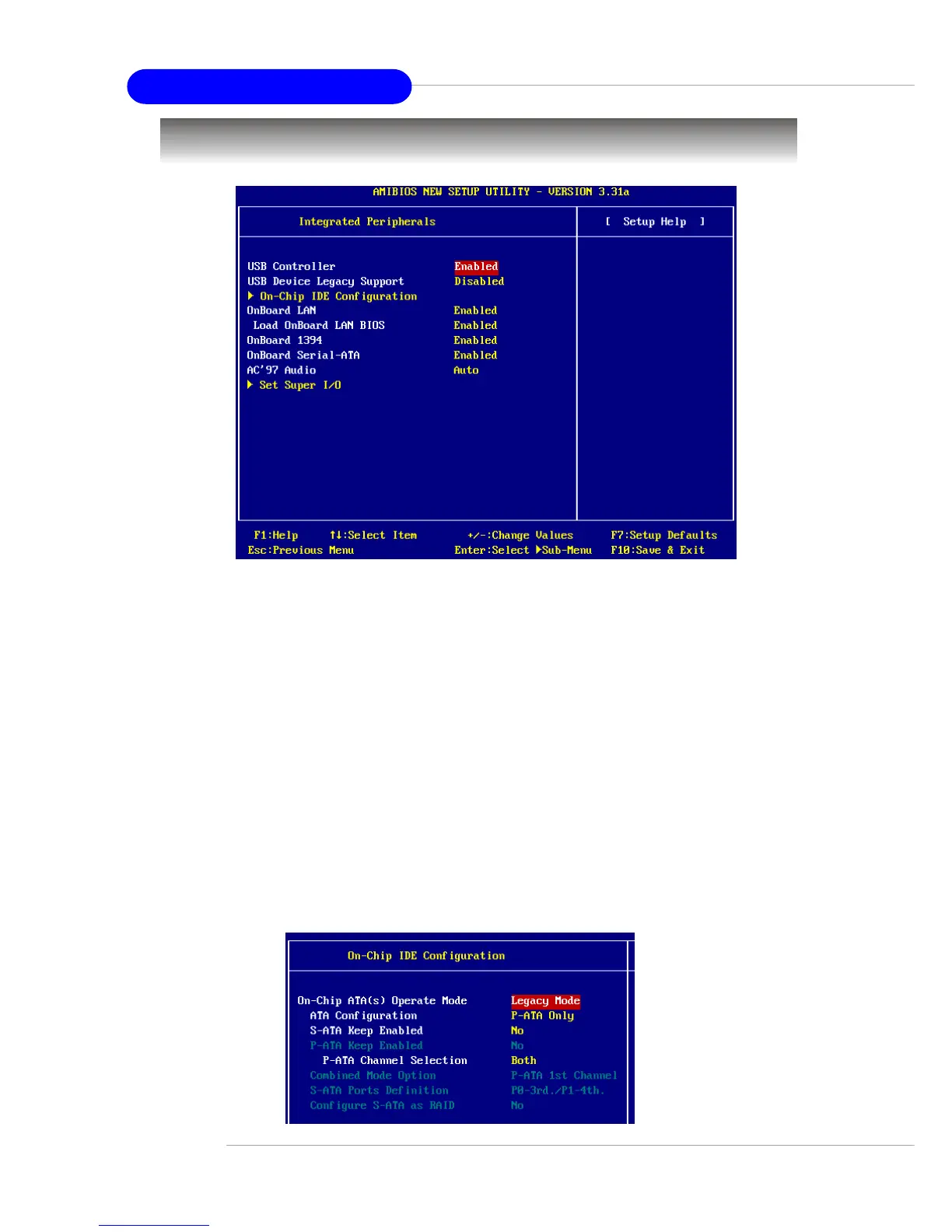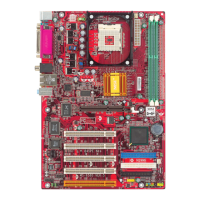3-22
MS-6728 ATX Mainboard
Integrated Peripherals
Please note that the options showed on your BIOS might be different
depending on the motherboard you buy.
USB Controller
This setting is used to enable/disable the onboard USB controllers.
USB Device Legacy Support
Set to All Device if you need to use any the USB 1.1/2.0 device in the operat-
ing system that does not support or have any USB 1.1/2.0 driver installed,
such as DOS and SCO Unix. Set to Disabled only if you do not want to use
any USB device. Set to Keyboard+Mouse if you only want to use keyboard
and mouse. Setting options: Disabled, Keyboard+Mouse, All Device.
On-Chip IDE Configuration
Press <Enter> to enter the sub-menu and the following screen appears:
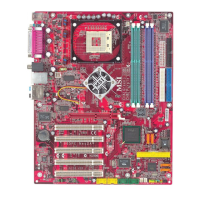